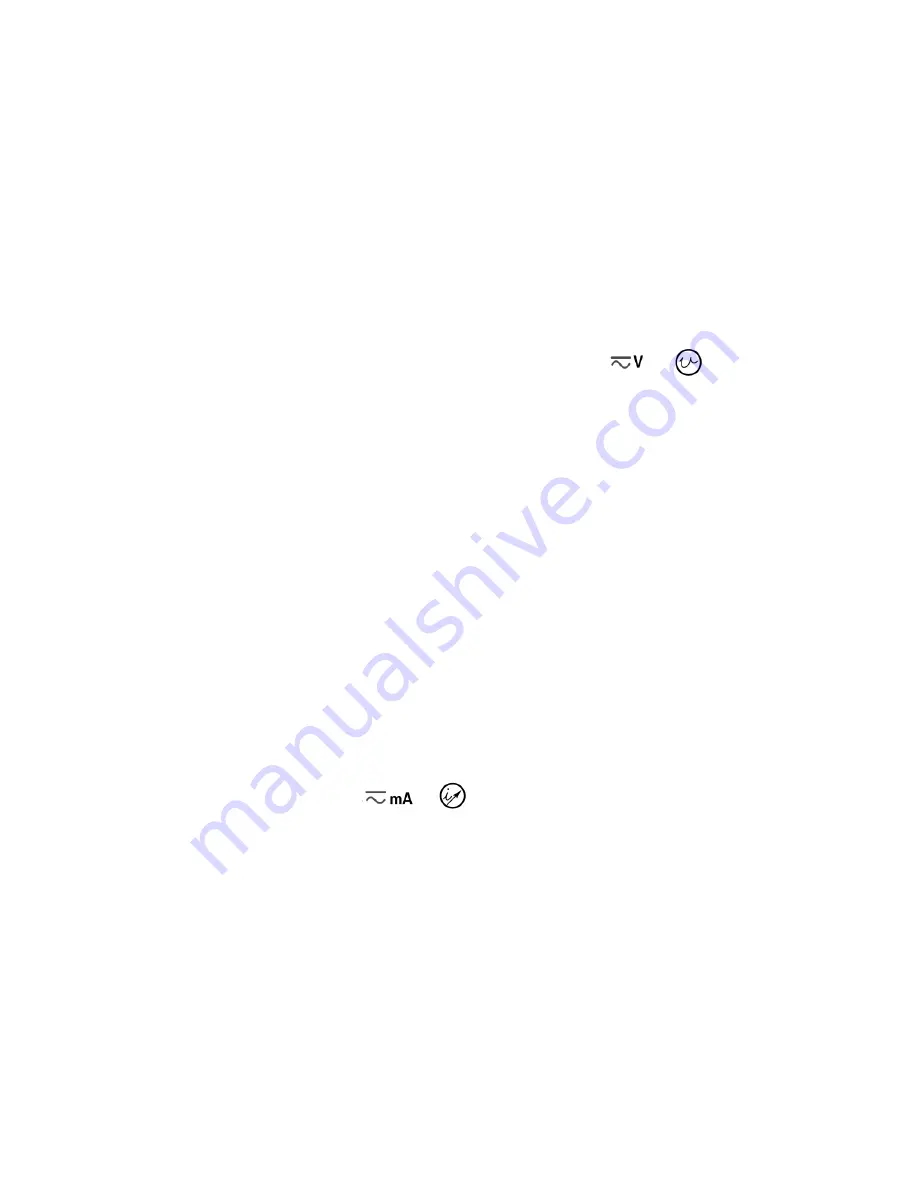
110
U1401A User’s and Service Guide
5
Application Examples
Voltage-to-current converter
In maintaining its differential input voltage at zero, the
operational amplifier shown in
Figure 5- 14
forces a current
I = V
in
/R1 to flow through the R2 load in the feedback path.
This current is independent of the load.
1
Turn the rotary switch to the
/
position.
2
Manually select the DC 50 V range for the voltage
measurement.
3
Connect the red and black probe leads to the positive and
negative input terminals respectively.
4
Connect the red and black alligator leads to the positive
and negative output terminals respectively.
5
Connect the operational amplifier as shown in
Figure 5- 14
.
6
Use a DC power supply with
+
15 V and –15 V outputs to
power the operational amplifier.
7
Gradually increase the U1401A output voltage from
+
00.000 mV to
+
06.000 V while measuring the output
voltage of the operational amplifier. You will find the
output voltage increasing correspondingly from around
+00.000 V to 12.000 V. You can then verify the
characteristic of the voltage- to- current converter by
performing the necessary calculations.
8
As an alternative, you can set the rotary switch to the
/
position and connect the input probe leads
in place of the meter
A
as shown in
Figure 5- 14
. You will
find that the measured current is proportional to the
voltage input into the operational amplifier.
Summary of Contents for U1401A
Page 1: ...Agilent Technologies U1401A Handheld Multi Function Calibrator Meter User s and Service Guide ...
Page 16: ...XVI U1401A User s and Service Guide Contents ...
Page 46: ...26 U1401A User s and Service Guide 1 Getting Started ...
Page 64: ...44 U1401A User s and Service Guide 2 Calibrator Output Operations ...
Page 67: ...Making Measurements 3 U1401A User s and Service Guide 47 Figure 3 1 DC voltage measurement ...
Page 104: ...84 U1401A User s and Service Guide 4 Changing the Default Settings ...
Page 115: ...Application Examples 5 U1401A User s and Service Guide 95 Figure 5 5 Zener diode test ...
Page 146: ...126 U1401A User s and Service Guide 6 Maintenance ...
















































