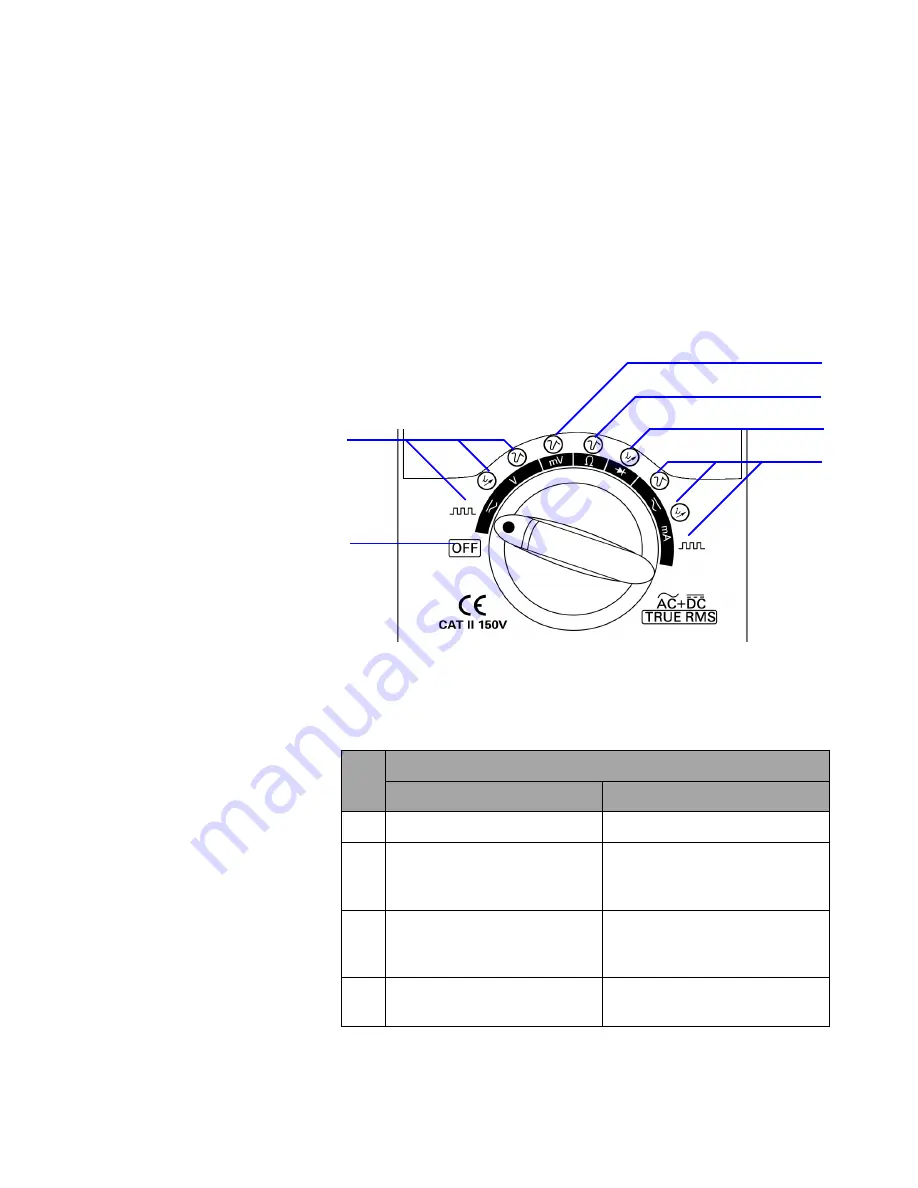
8
U1401A User’s and Service Guide
1
Getting Started
The rotary switch at a glance
Before powering on the U1401A, set the slide switch to
M
or
M/S
position. To switch on the U1401A, turn the rotary
switch to the desired function. The input and output
functions are selected together. The outer circle indicates the
output
(
source
) function while the inner circle indicates the
input
(
meter
) function.
Figure 1-3
The rotary switch
Table 1-3
Rotary switch positions and their corresponding functions
No.
Description/Function
Input (white)
Output (yellow)
1
OFF
—
2
DC, AC, or AC+DC voltage
measurements
•
Square wave output
•
Constant current: ±25 mA
•
Constant voltage: ±1.5 V, ±15 V
3
DC, AC, or AC+DC mV
measurements or temperature
measurement
Constant voltage: ±1.5 V, ±15 V
4
Resistance measurement and
continuity test
Constant voltage: ±1.5 V, ±15 V
1
2
3
4
5
6
Summary of Contents for U1401A
Page 1: ...Agilent Technologies U1401A Handheld Multi Function Calibrator Meter User s and Service Guide ...
Page 16: ...XVI U1401A User s and Service Guide Contents ...
Page 46: ...26 U1401A User s and Service Guide 1 Getting Started ...
Page 64: ...44 U1401A User s and Service Guide 2 Calibrator Output Operations ...
Page 67: ...Making Measurements 3 U1401A User s and Service Guide 47 Figure 3 1 DC voltage measurement ...
Page 104: ...84 U1401A User s and Service Guide 4 Changing the Default Settings ...
Page 115: ...Application Examples 5 U1401A User s and Service Guide 95 Figure 5 5 Zener diode test ...
Page 146: ...126 U1401A User s and Service Guide 6 Maintenance ...
















































