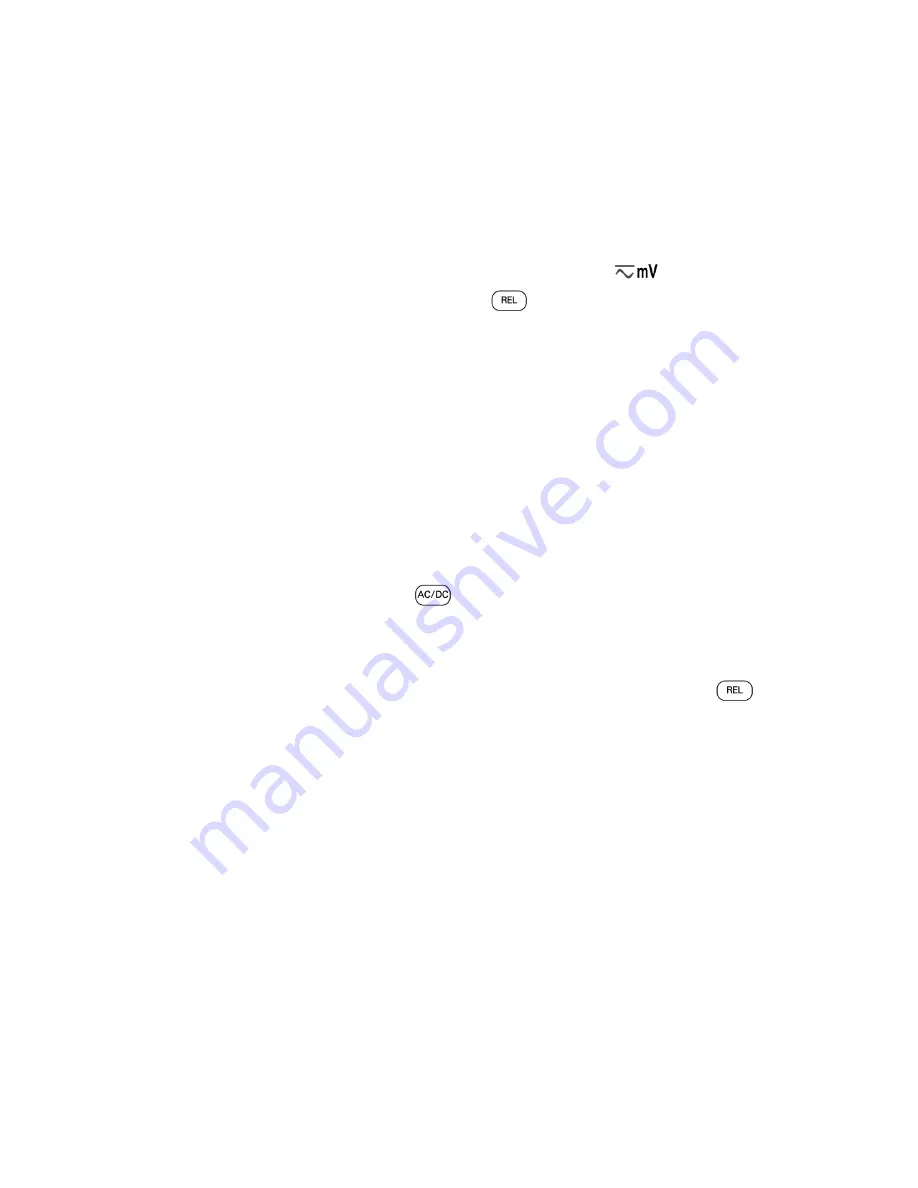
52
U1401A User’s and Service Guide
3
Making Measurements
To measure temperature, follow these steps:
1
Set the slide switch to the
M
position to disable the
output.
2
Turn the rotary switch to the
position
.
3
Press and hold
for more than 1 second to select
temperature measurement.
4
Plug the thermocouple adapter (with the thermocouple
probe connected to it) into the positive and negative input
terminals (
Figure 3- 4
on page 53).
5
Touch the surface to be measured with the thermocouple
probe.
6
Read the display.
If you are working in a constantly varying environment,
where the ambient temperature is not constant, follow these
steps:
1
Press
to select 0 °C compensation. This allows a
quick measurement of the relative temperature.
2
Avoid contact between the thermocouple probe and the
surface to be measured.
3
After a constant reading is obtained, press
to set
the reading as the relative reference temperature.
4
Touch the surface to be measured with the thermocouple
probe.
5
Read the display for the relative temperature.
Summary of Contents for U1401A
Page 1: ...Agilent Technologies U1401A Handheld Multi Function Calibrator Meter User s and Service Guide ...
Page 16: ...XVI U1401A User s and Service Guide Contents ...
Page 46: ...26 U1401A User s and Service Guide 1 Getting Started ...
Page 64: ...44 U1401A User s and Service Guide 2 Calibrator Output Operations ...
Page 67: ...Making Measurements 3 U1401A User s and Service Guide 47 Figure 3 1 DC voltage measurement ...
Page 104: ...84 U1401A User s and Service Guide 4 Changing the Default Settings ...
Page 115: ...Application Examples 5 U1401A User s and Service Guide 95 Figure 5 5 Zener diode test ...
Page 146: ...126 U1401A User s and Service Guide 6 Maintenance ...















































