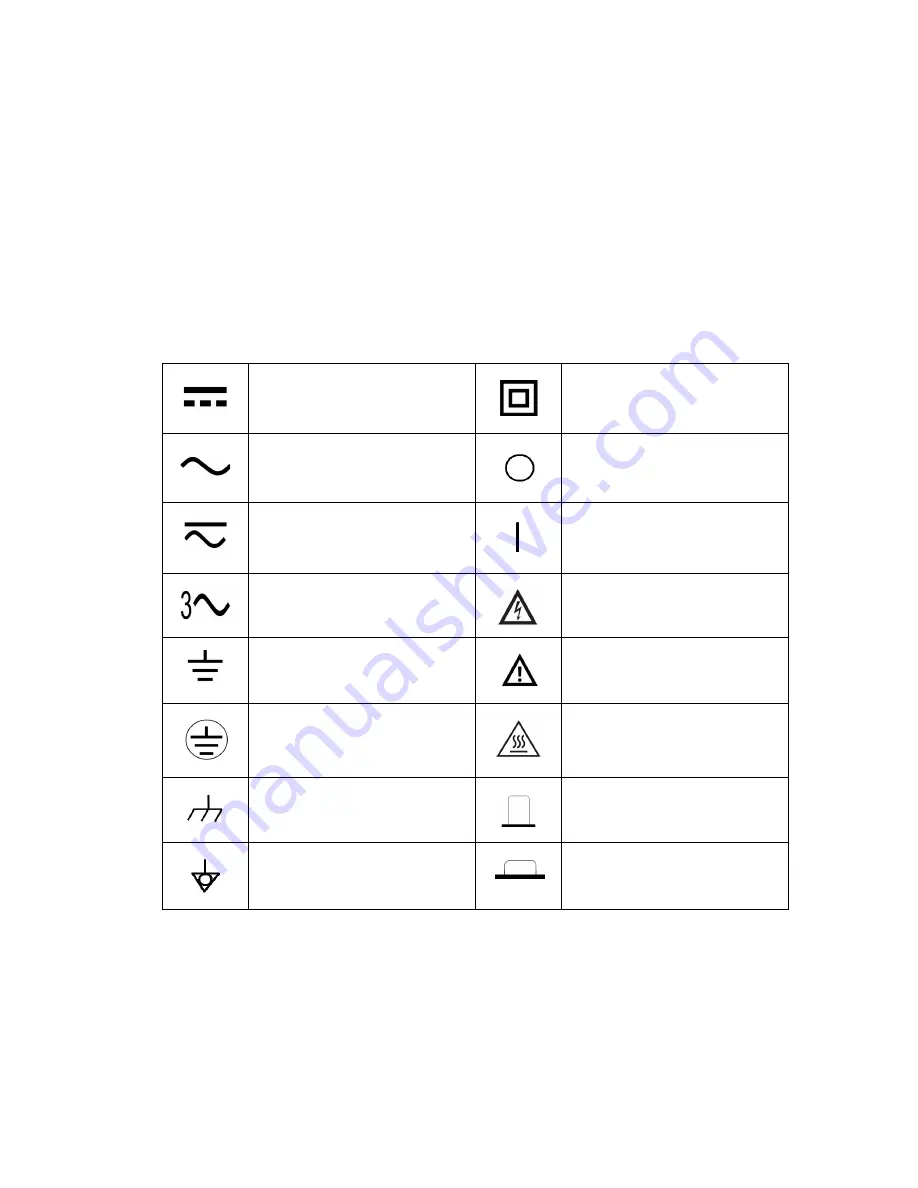
U8903A User’s Guide
III
Safety Symbols
The following symbols on the instrument and in the documentation
indicate precautions which must be taken to maintain safe operation of
the instrument.
Direct current (DC)
Equipment protected throughout by
double insulation or reinforced
insulation
Alternating current (AC)
Off (supply)
Both direct and alternating current
On (supply)
Three-phase alternating current
Caution, risk of electric shock
Earth (ground) terminal
Caution, risk of danger (refer to this
manual for specific Warning or Caution
information)
Protective conductor terminal
Caution, hot surface
Frame or chassis terminal
Out position of a bi-stable push control
Equipotentiality
In position of a bi-stable push control
Summary of Contents for u8903a
Page 1: ...Agilent Technologies Agilent U8903A Audio Analyzer User s Guide...
Page 12: ...XII U8903A User s Guide...
Page 20: ...XX U8903A User s Guide...
Page 22: ...XXII U8903A User s Guide...
Page 38: ...16 U8903A User s Guide 1 Getting Started...
Page 74: ...52 U8903A User s Guide 2 Operation and Features...
Page 90: ...68 U8903A User s Guide 3 Instrument Configuration...




































