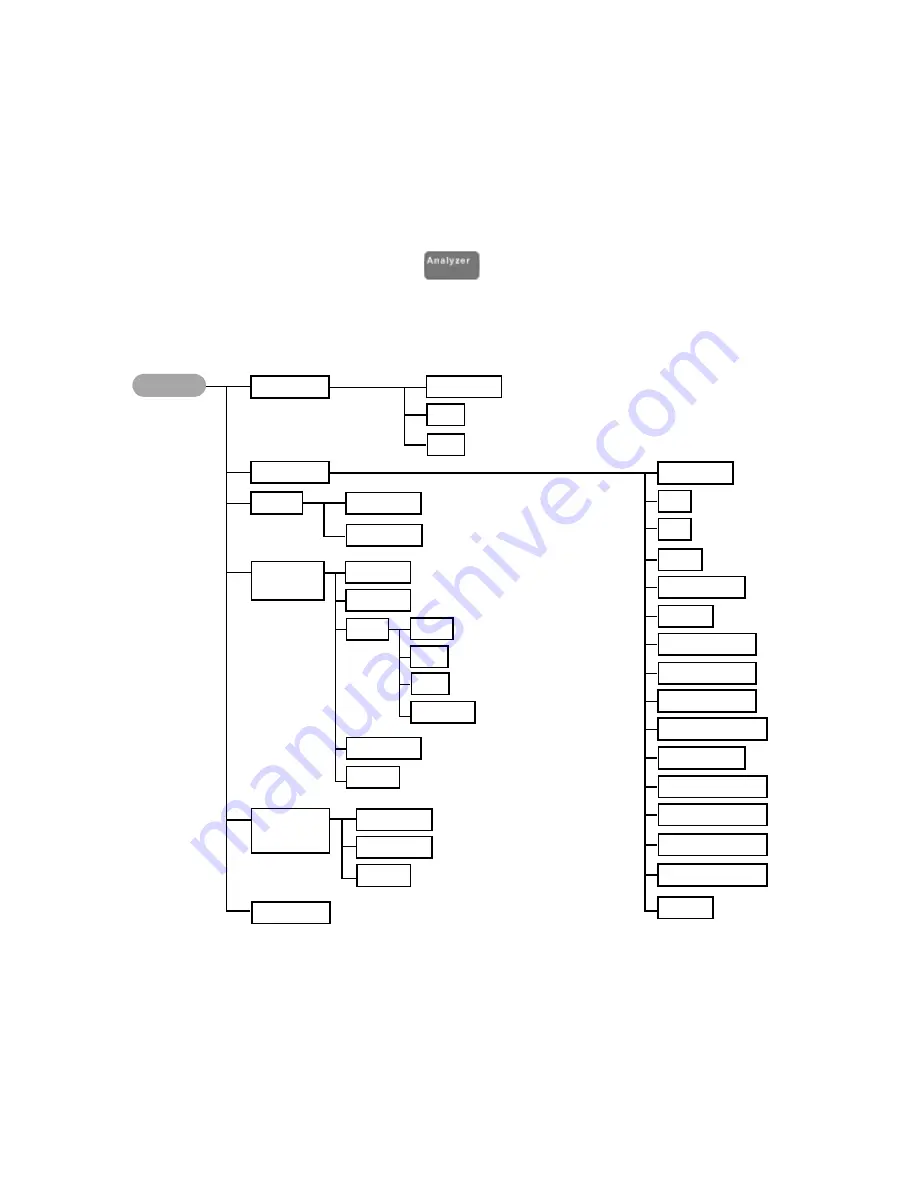
30
U8903A User’s Guide
2
Operation and Features
Analyzer
Pressing
changes the display screen to the analyzer
screen. On the Analyzer menu, you can select the
measurement functions, units, measurement settings, and set
the reference values. The figure below shows the analyzer
function menu tree.
Figure 2-5
Analyzer function menu tree
Analyzer
Function 1
Function 2
Frequency
Vac
Vdc
Frequency
Vac
Vdc
SNR
DFD 60118 3rd
SINAD
Noise Level
THD + N Ratio
X-talk (Ch Driv)
X-talk (Ch Meas)
SMPTE IMD
DFD 60268 2nd
DFD 60268 3rd
DFD 60118 2nd
Units
Function 1
Function 2
Refer to the Units
menu tree
Analyzer
Settings
Coupling
Detector
Filter
Input Type
Range
AC, DC
RMS, QPK, Peak-to-Peak
None
LPF
Weighting
HPF
None, 15 kHz, 20 kHz, 30 kHz,
Custom
None, 22 Hz, 100 Hz, 400 Hz,
Custom
None, A-Weighting, CCIR 1k wtd,
CCIR 2k wtd, C-Message, CCITT,
Custom
Balanced, Unbalanced
Auto, 400 mV, 800 mV, 1.6 V, 3.2 V, 6.4 V,
12.8 V, 25 V, 50 V, 100 V, 140 V
Meas Time
Trigger
Common
Settings
Gen Track, 1/128 s, 1/64 s, 1/32 s,
1/16 s, 1/8 s, 1/4 s, 1/2 s, 1 s
Free Run, External
Ref/Rel
THD + N Level
Phase
Bandwidth
High, Low
Refer to the Ref/Rel
menu tree
Summary of Contents for u8903a
Page 1: ...Agilent Technologies Agilent U8903A Audio Analyzer User s Guide...
Page 12: ...XII U8903A User s Guide...
Page 20: ...XX U8903A User s Guide...
Page 22: ...XXII U8903A User s Guide...
Page 38: ...16 U8903A User s Guide 1 Getting Started...
Page 74: ...52 U8903A User s Guide 2 Operation and Features...
Page 90: ...68 U8903A User s Guide 3 Instrument Configuration...
















































