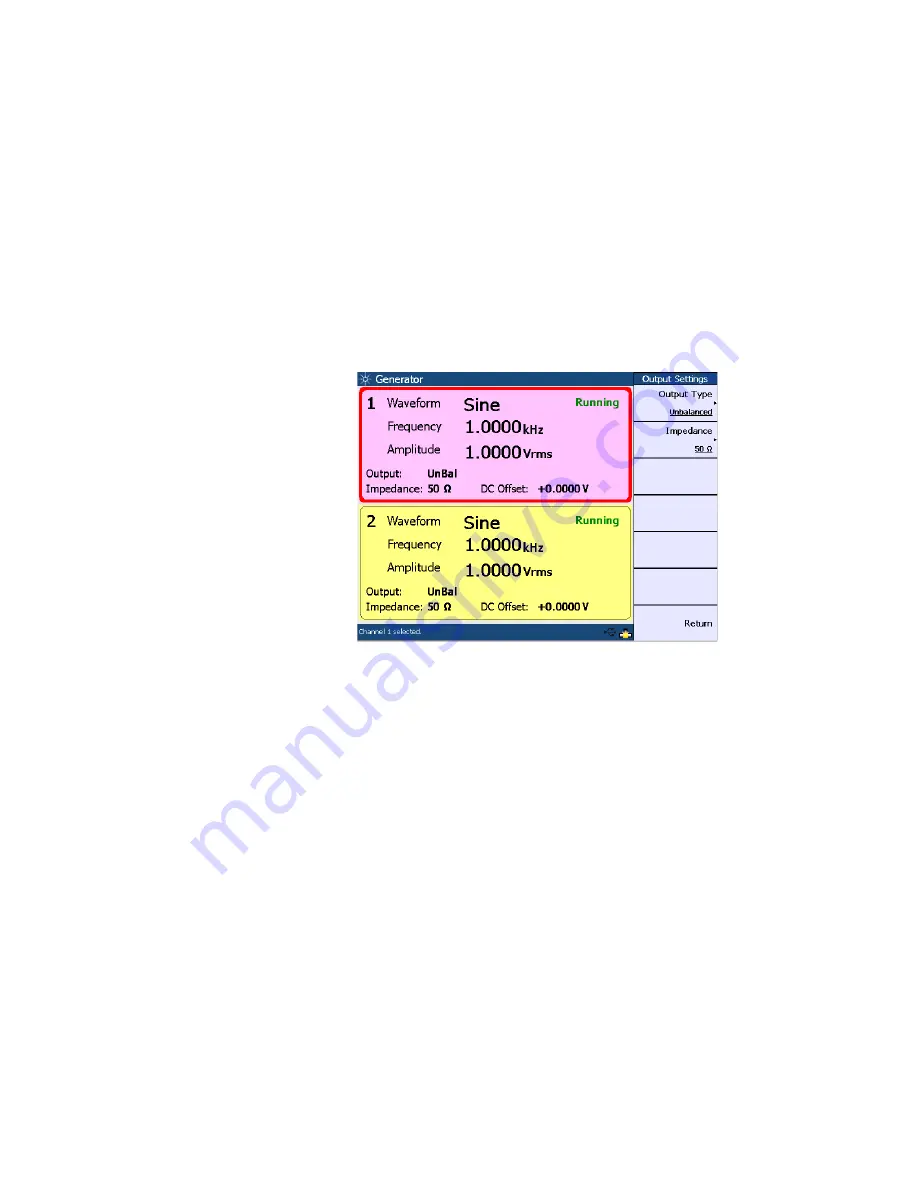
66
U8903A User’s Guide
3
Instrument Configuration
Output Settings
The U8903A generator output settings can be configured
using selectable output connections and impedances as
shown in the figure below.
Figure 3-12
Output settings
Output type
The output connection can be set to Balanced, Unbalanced,
or Common mode.
Balanced
outputs a pair of differential signals which are
equal in amplitude but 180
out of phase on the XLR
positive and negative pins.
Unbalanced
outputs a signal referenced to ground on the
BNC output connector.
Common mode
outputs a pair of equal amplitude and
in- phase signals on the XLR positive and negative pins.
Summary of Contents for u8903a
Page 1: ...Agilent Technologies Agilent U8903A Audio Analyzer User s Guide...
Page 12: ...XII U8903A User s Guide...
Page 20: ...XX U8903A User s Guide...
Page 22: ...XXII U8903A User s Guide...
Page 38: ...16 U8903A User s Guide 1 Getting Started...
Page 74: ...52 U8903A User s Guide 2 Operation and Features...
Page 90: ...68 U8903A User s Guide 3 Instrument Configuration...
















































