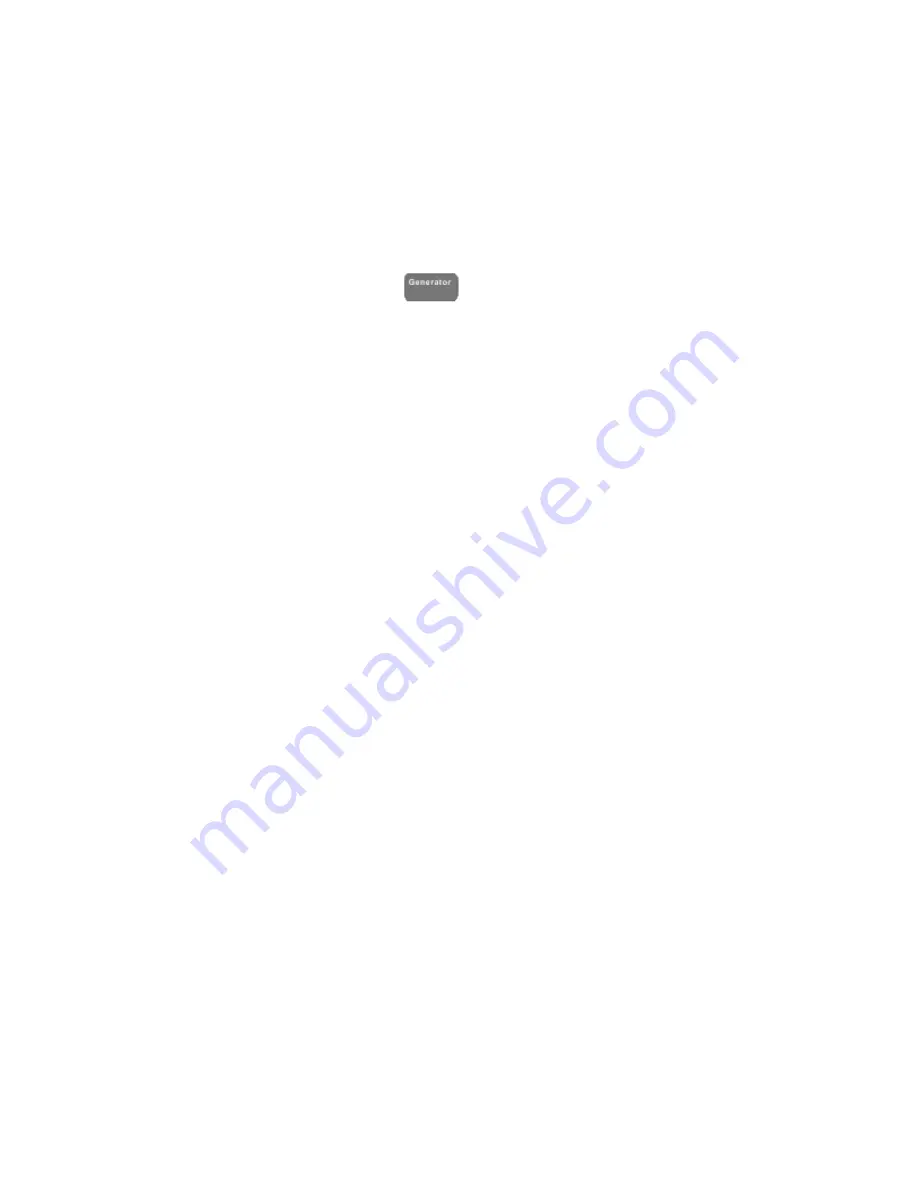
70
U8903A User’s Guide
4
Audio Generator Functions
Audio Generator
Press
on the Mode panel to access the audio
generator settings page.
Select the active channel to start configuring the channel.
You can perform a channel selection by using the arrow
keys.
The generator waveform functions are listed as follows.
These waveform functions are accessible by pressing the
corresponding softkeys.
•
Sine
•
Variable phase
•
Dual sine
•
Dual
•
SMPTE IMD 1:1
•
SMPTE IMD 4:1
•
SMPTE IMD 10:1
•
DFD IEC 60118
•
DFD IEC 60268
•
Noise
•
Gaussian
•
Rectangular
•
DC
•
Multitone
•
Square
•
Arbitrary
Summary of Contents for u8903a
Page 1: ...Agilent Technologies Agilent U8903A Audio Analyzer User s Guide...
Page 12: ...XII U8903A User s Guide...
Page 20: ...XX U8903A User s Guide...
Page 22: ...XXII U8903A User s Guide...
Page 38: ...16 U8903A User s Guide 1 Getting Started...
Page 74: ...52 U8903A User s Guide 2 Operation and Features...
Page 90: ...68 U8903A User s Guide 3 Instrument Configuration...
















































