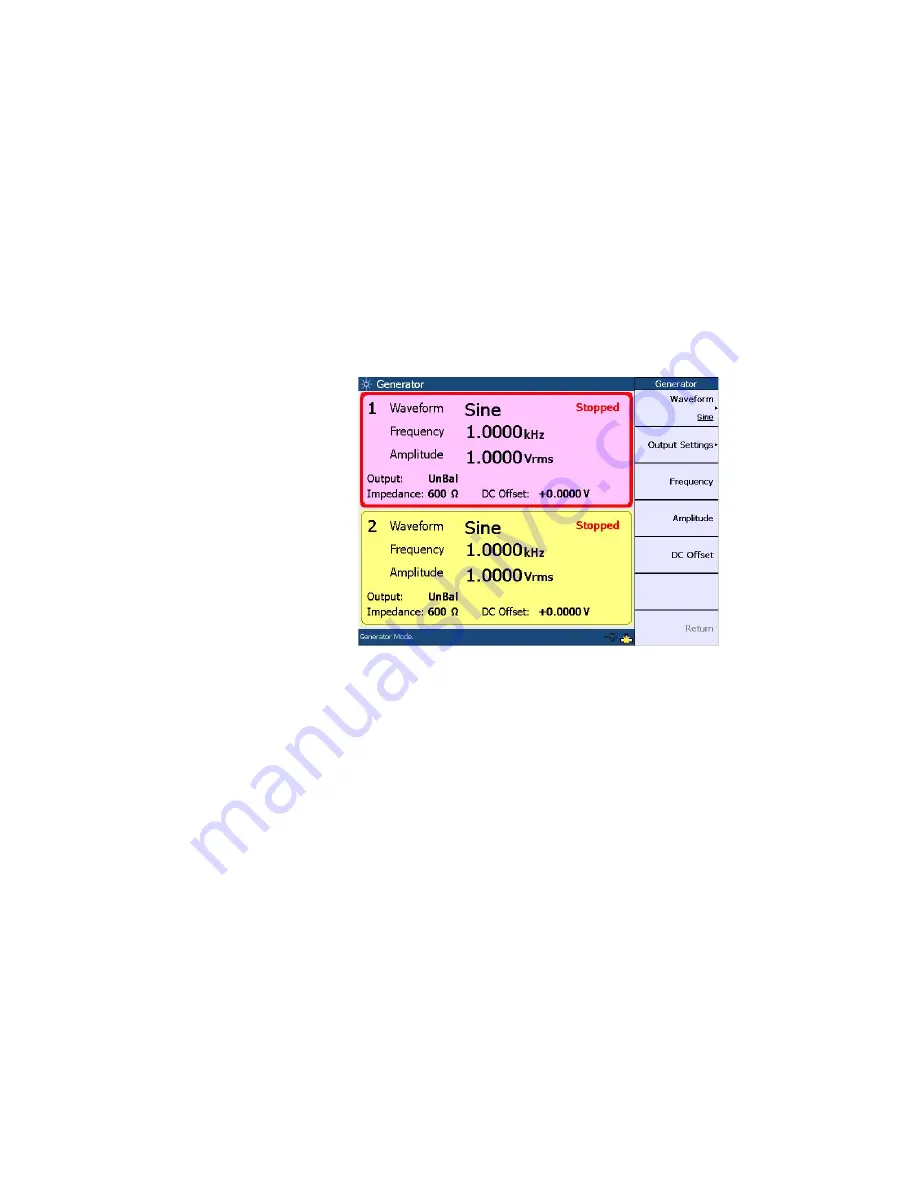
72
U8903A User’s Guide
4
Audio Generator Functions
Sine waveform
The sine waveform is the most basic and commonly used
stimulus in audio analysis. Press
Waveform > Sine
to select a
sine waveform. The following figure shows the sine waveform
menu.
Figure 4-3
Sine waveform menu
The sine waveform may be configured with the following
parameters.
•
Frequency
•
Amplitude
•
DC Offset
Frequency is the reciprocal of the period of the signal.
Amplitude can be expressed as Vrms, Vpeak, Vpp, or dBV.
For a perfect sine waveform without any DC offset, Vpp is
twice Vpeak, while Vrms is equivalent to Vpeak/
2.
The DC offset refers to the DC component of the waveform.
Summary of Contents for u8903a
Page 1: ...Agilent Technologies Agilent U8903A Audio Analyzer User s Guide...
Page 12: ...XII U8903A User s Guide...
Page 20: ...XX U8903A User s Guide...
Page 22: ...XXII U8903A User s Guide...
Page 38: ...16 U8903A User s Guide 1 Getting Started...
Page 74: ...52 U8903A User s Guide 2 Operation and Features...
Page 90: ...68 U8903A User s Guide 3 Instrument Configuration...
















































