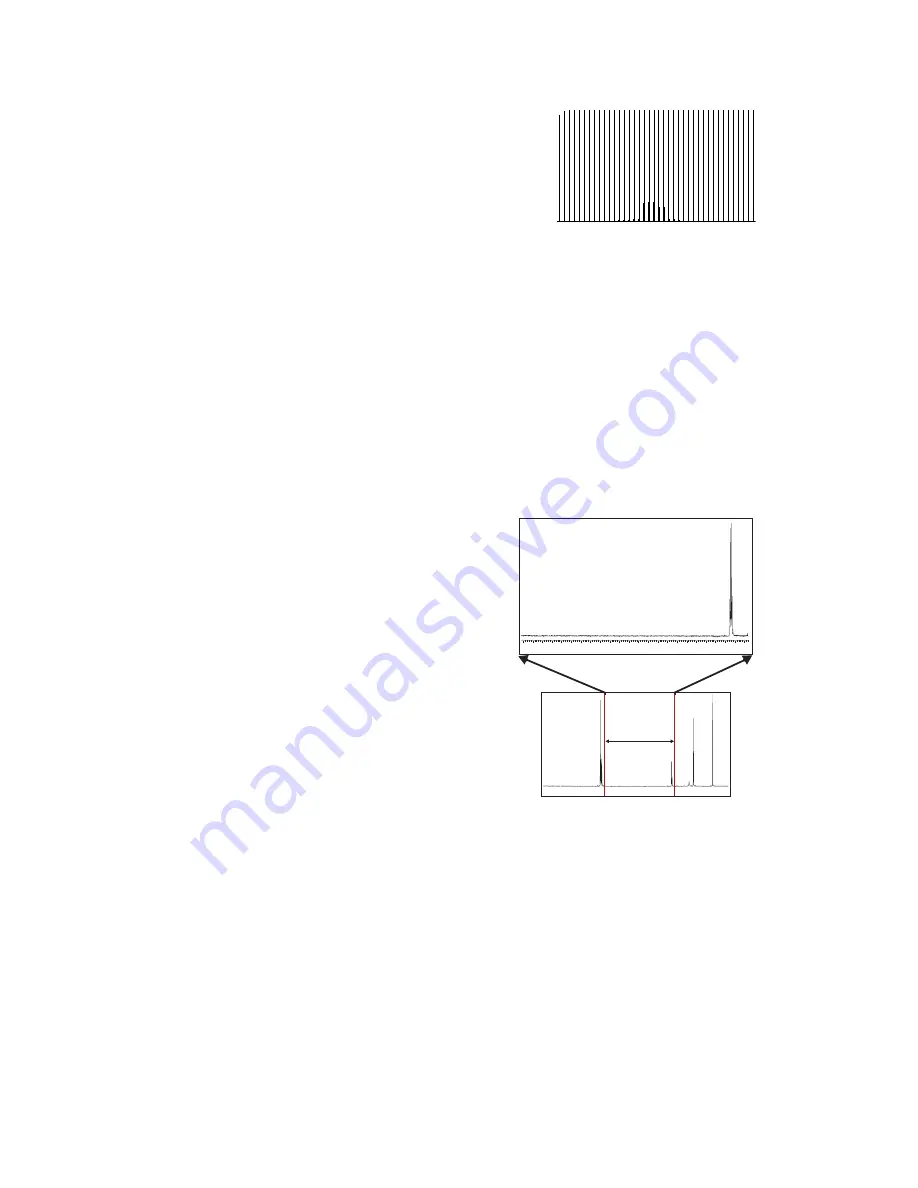
Dual and Dual Broadband NMR Probes
12
Dual and Dual Broadband NMR Probes Installation
01-999124-00 J 0606
PFG Recovery
1.
Enter
rtp('/vnmr/tests/grecovery')
.
2.
Enter
grecovery
.
3.
For Performa I, enter
at=1 in='n'
and set
tpwr
and
pw
for the 90° pulse width.
4.
Enter the appropriate value of
gzlvl1
:
• Performa I:
gzlvl1=10/gcal
to change
gzlvl1
to a value that equals 10 G/cm.
• Performa II:
gzlvl1=30/gcal
to change
gzlvl1
to a value that equals
30 G/cm.
5.
Enter
ga
to start the acquisition.
6.
Enter
wft
ds(arraydim)
.
7.
Phase the final spectrum, adjust its vertical scale, and enter
dssh
.
The resulting profile should show a smooth and monotonic recovery pattern, similar
to
1
H Sensitivity
1.
Enter
rtp('/vnmr/tests/H1sn') su
.
2.
Insert the
ethylbenzene sample.
3.
Tune the probe.
4.
Determined the pw90 on this sample using
the procedure in
or determine the pw90 from
the pw360 and dividing that value by 4.
5.
Enter
ga
to acquire the spectrum.
6.
Phase the spectrum and display the quartet,
using the region from the right of the
aromatic peak to the right of the quartet.
7.
Use the cursors to locate the best 200-Hz
noise region to the left (downfield) of the
quartet (see
).
8.
Enter
dsnmax(200)
.
The computer calculates the S/N ratio.
9.
Answer
'y'
to plot the results.
10. Write the results for each probe in the forms provided in
19
F Observe 90° Pulse Width
1.
Enter
rtp('/vnmr/tests/F19sn') su
.
2.
Insert the
trifluorotoluene sample.
3.
Tune the probe.
4.
Determine the correct tpwr as follows:
a.
Enter
tpwr=50 pw=7 ga
.
b.
Enter
aph
to phase the spectrum after the acquisition is complete.
Figure 4. Gradient Recovery
Pattern Profile
Hz
2000
2200
2400
2600
2800
3000
3200
3400
3600
3800
Figure 5.
1
H Sensitivity
Measurement
Quartet
Aromatic
peak














































