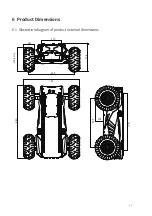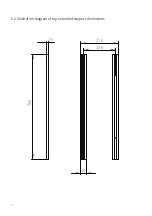15
5 Q&A
Q: HUNTER 2.0 is started up correctly, but why cannot the RC transmitter control the chassis body to move?
A: First, check whether the drive power supply is in normal condition, whether the drive power switch is pressed down and whether E-stop
switches are released; then, check whether the control mode selected with the top left mode selection switch on the RC transmitter is correct,
check whether the parking switch is turn off.
Q: HUNTER 2.0 remote control is in normal condition, and the information about chassis status and movement can be received correctly,
but when the control frame protocol is issued, why cannot the chassis body control mode be switched and the chassis respond to the
control frame protocol?
A: Normally, if HUNTER 2.0 can be controlled by a RC transmitter, it means the chassis movement is under proper control; if the chassis feedback
frame can be accepted, it means CAN extension link is in normal condition. Please check the CAN control frame sent to see whether the data
check is correct and whether the control mode is in command control mode. You can check the status of error flag from the error bit in the
chassis status feedback frame.
Q: HUNTER 2.0 gives a "beep-beep-beep..." sound in operation, how to deal with this problem?
A: If HUNTER 2.0 gives this "beep-beep-beep" sound continuously, it means the battery is in the alarm voltage state. Please charge the battery
in time.
The battery supplied with HUNTER 2.0 is not fully charged in
the factory setting, but its specific power capacity can be
displayed on the voltmeter at real end of HUNTER 2.0 chassis or
read via CAN bus communication interface. The battery
recharging can be stopped when the green LED on the charger
turns green. Note that if you keep the charger connected after
the green LED gets on, the charger will continue to charge the
battery with about 0.1A current for about 30 minutes more to
get the battery fully charged;
Please do not charge the battery after its power has been
depleted, and please charge the battery in time when low
battery level alarm is on;
Static storage conditions: The best temperature for battery
storage is -10℃ to 45℃; in case of storage for no use, the
battery must be recharged and discharged once about every 2
months, and then stored in full voltage state. Please do not put
the battery in fire or heat up the battery, and please do not
store the battery in high-temperature environment;
Charging: The battery must be charged with a dedicated
lithium battery charger; lithium-ion batteries cannot be
charged below 0°C (32°F) and modifying or replacing the
original batteries are strictly prohibited.
HUNTER 2.0 only supports the replacement and use of the
battery provided by us, and the battery can be charged
separately.
For the extended power supply on top, the current should not exceed 10A and the total power should not exceed 240W;
For the extended power supply of top and tail, each ports must not be greater than 24V10A, the total output current must not be
greater than 15A, total power should not exceed 360W.
When the system detects that the battery voltage is lower than the safe voltage class, external power supply extensions will be
actively switched to. Therefore, users are suggested to notice if external extensions involve the storage of important data and have
no power-off protection.
The operating temperature of HUNTER 2.0 is -10℃ to 45℃;
please do not use it below -10℃ and above 45℃ ;
The requirements for relative humidity in the use
environment of HUNTER 2.0 are: maximum 80%, minimum
30%;
Please do not use it in the environment with corrosive and
flammable gases or closed to combustible substances;
Do not place it near heaters or heating elements such as large
coiled resistors, etc.;
Except for specially customized version (IP protection class
customized), HUNTER 2.0 is not water-proof, thus please do
not use it in rainy, snowy or water-accumulated environment;
The elevation of recommended use environment should not
exceed 1,000m;
The temperature difference between day and night of
recommended use environment should not exceed 25℃;
When handling and setting up, please do not fall off or place
the chassis upside down;
For non-professionals, please do not disassemble the chassis
without permission.
This section includes some precautions that should be paid attention to for HUNTER 2.0 use and development.
4 Attention
4.1Battery
4.2 Operational environment
4.3 Electrical/extension cords
4.4 Other notes