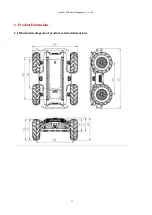AgileX Robotics (Dongguan) Co.,Ltd.
32
chassis of SCOUT 2.0 mobile robot and can obtain the latest status of the robot and control basic
actions of the robot. For now, CAN adaptation to communication is available, but RS232-based
adaptation is still under way.
Based on this, related tests have been completed in Nvidia Jetson TX2.
3.7 Use example of SCOUT 2.0 ROS Package
ROS provides some standard operating system services, such as hardware abstraction, control of
underlying devices, implementation of common functions, and management of inter-process
messages and data packets. ROS is based on a kind of graphic structure, so that processes of different
nodes can accept, post and aggregate various kinds of information (such as sensing, control, status,
planning, etc.). At present, ROS is best supported in Ubuntu.
Preparation for development
•
Hardware preparation
CANable can communication module X 1
Thinkpad E470 laptop computer X 1
AGILEX SCOUT 2.0 mobile robot chassis X 1
AGILEX SCOUT 2.0 supported RC transmitter FS-i6s X 1
AGILEX SCOUT 2.0 top aviation socket X 1
•
Instructions on use example environments
Ubuntu 16.04 LTS (beta version, which has been tested in Ubuntu 18.04 LTS)
ROS Kinetic(subsequent versions also have been tested)
Git
ROS installation and environment setup
For installation details, please refer to http: //wiki.ros.org/kinetic/Installation/Ubuntu.
CANable hardware testing and CAN communication
•
Set CAN-TO-USB adapter.
Enabe gs_usb kernel module.
$ sudo modprobe gs_usb
Set the baud rate to 500k and enable can-to-usb adapter.
$ sudo ip link set can0 up type can bitrate 500000
If no error occurs in previous steps, you should be able to use the command to immediately
view can equipment.
$ ifconfig -a
Install and use can-utils to test hardware.