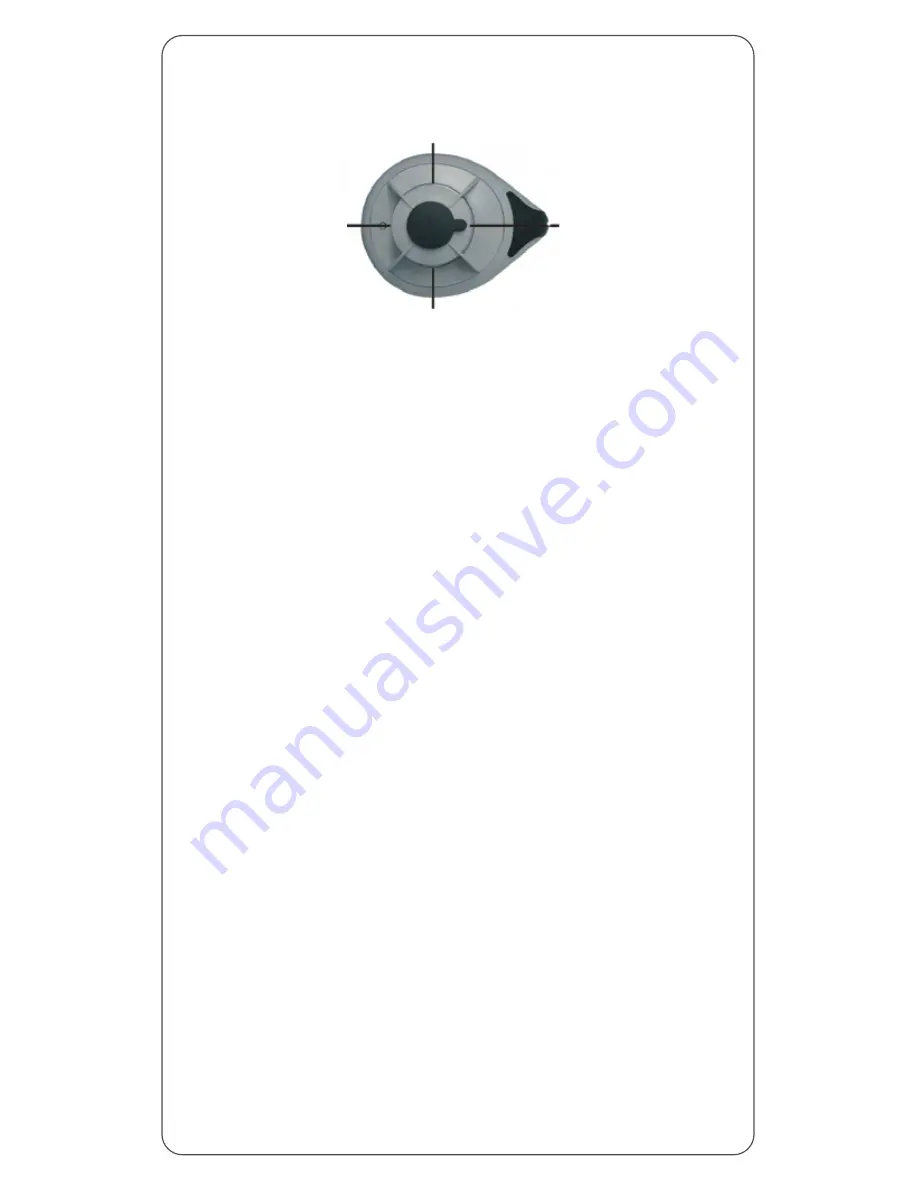
13
The laser has 2 horizontal axes: X and Y, as indicated on the top of
the laser.
Each end of each axis must be checked for calibration. If needed,
the axis can be calibrated, carefully following the instructions. You
can also take the laser to a service center for calibration.
Check and calibrate in this order:
Check both sides of X axis.
• If X is within spec, proceed to check both sides of Y.
• If X needs calibration, calibrate X
Check both sides of Y axis.
• If Y is within spec, proceed to final X to Y check
• If Y needs calibration, calibrate Y; proceed to X to Y check
Final X to Y check: compare X, X’, Y, Y’
4.1 Calibration overview
Calibration is electronic, using the laser keypad. The optional
detector/remote control or optional small remote may also be used
(hold close to remote window below X LED).
If the beam is visible, calibrate using the non-rotating point. If it’s
too bright to see the beam, you’ll use the detector and will need to
have the beam rotating. When you’re in calibration mode, press
the rotation key (11A) on the laser to rotate the beam.
The axis LED should blink slowly when in calibration mode. When
laser is self-leveling or making an adjustment, it will blink rapidly.
IMPORTANT:
When pressing an arrow key to move the beam for
calibration, use short, rapid clicks. Do not hold the key
down. One click will move the beam a very small
X
X’’
Y
Y’’
Y
Y
X
X
Summary of Contents for EAGL H
Page 1: ...Owner s manual EAGL H H ...
Page 2: ......





















