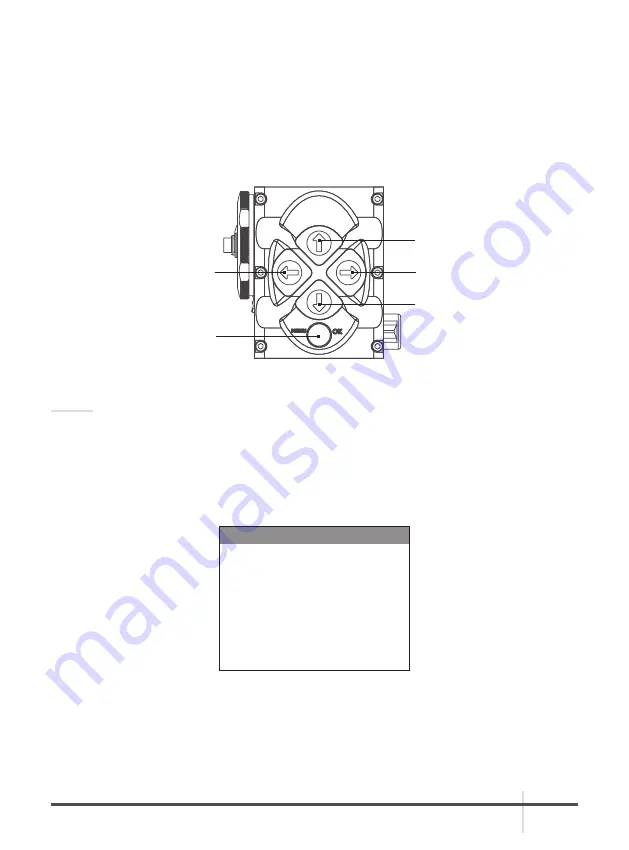
15
Cobra
USER MANUAL
2.2.2 MAIN MENU
Most setup options can be accessed from the MAIN MENU.
To display the MAIN MENU, push and hold down the MENU button (5) on the control panel (Figure
2-7). Push and hold down the MENU button again to exit the menu.
Once the MAIN MENU is displayed (Figure 2-8), use the UP and DOWN buttons (Figure 2-7) to
navigate through the items on the menu.
Push the OK button to view the settings available for the item selected.
NOTES:
Navigate through submenu items by pushing the UP and DOWN button, except where otherwise
expressly indicated. The LEFT and RIGHT buttons are available only when specified on the
menu screen with < > symbols.
After a menu item is selected, push the OK button to make the selected setting/ activate the
selected function.
Select the EXIT item and then push the OK button to return to the MAIN MENU.
FIGURE 2-7. MAIN MENU NAVIGATION BUTTONS
(1) UP
(3) DOWN
(4) LEFT
(5) MENU/OK
(2) RIGHT
MAIN MENU
> EXIT
PALETTE
TEMPERATURE
RETICLE
BORESIGHT
SCENARIOS
CORRECTIONS
SETTINGS
FIGURE 2-8. MAIN MENU
Summary of Contents for COBRA TB50-336
Page 1: ...USER MANUAL COBRA THERMAL IMAGING BI OCULAR...
Page 31: ......
















































