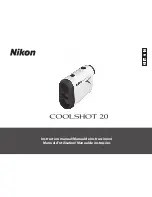TAIPAN
USER MANUAL
15
NOTE:
When the power is less than 15%, the Wi-Fi hotspot function will be turned off
automatically.
2.2.7 FLAT FIELD CORRECTION
Flat Field Correction (FFC) function can correct nonuniformity of display.
1. Hold
button to show the menu.
2. Select
menu item and press
button to switch the FFC mode.
Auto:
The monocular performs FFC automatically when switching on or
rebooting the camera.
Manual:
Hold
button in live view to correct the nonuniformity of display.
External:
Cover the lens cap, then hold
button in live view to correct the
nonuniformity of display.
3. Hold
button to confirm.
2.2.8 DISTANCE MEASUREMENT
The device can detect the distance between the target and the observation
position.
NOTE:
When measuring the distance, keep the hand and the position steady.
Otherwise, the accuracy may be affected.
1. Hold
button to show the menu.
2. Select menu item and press
button to enter the Distance Measurement
mode.
3. Press
button to go to the target setting interface.
1) Press
or
to select the target from Wolf (0.8m), Bear (3.0m),
Deer (1.2m), and Custom (from 0.1 to 9.9m).
2) Set the target and press
to confirm.
4. Align the center of top mark with the edge of target top. Press
.
The cursor blinks on the top edge of the target.
5. Align the center of bottom mark with the edge of target bottom. Press
.
The left top of the image displays the distance measurement result and the
height of the target.
FIGURE 2-7. DISTANCE MEASUREMENT