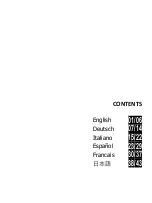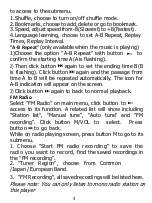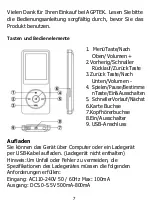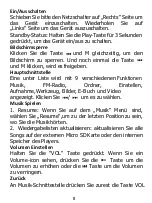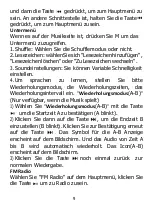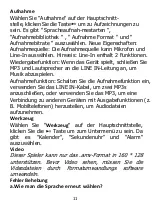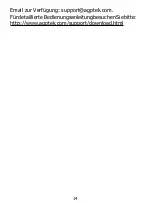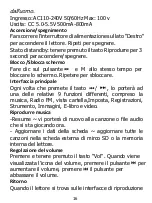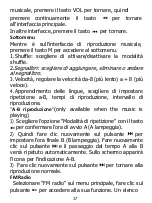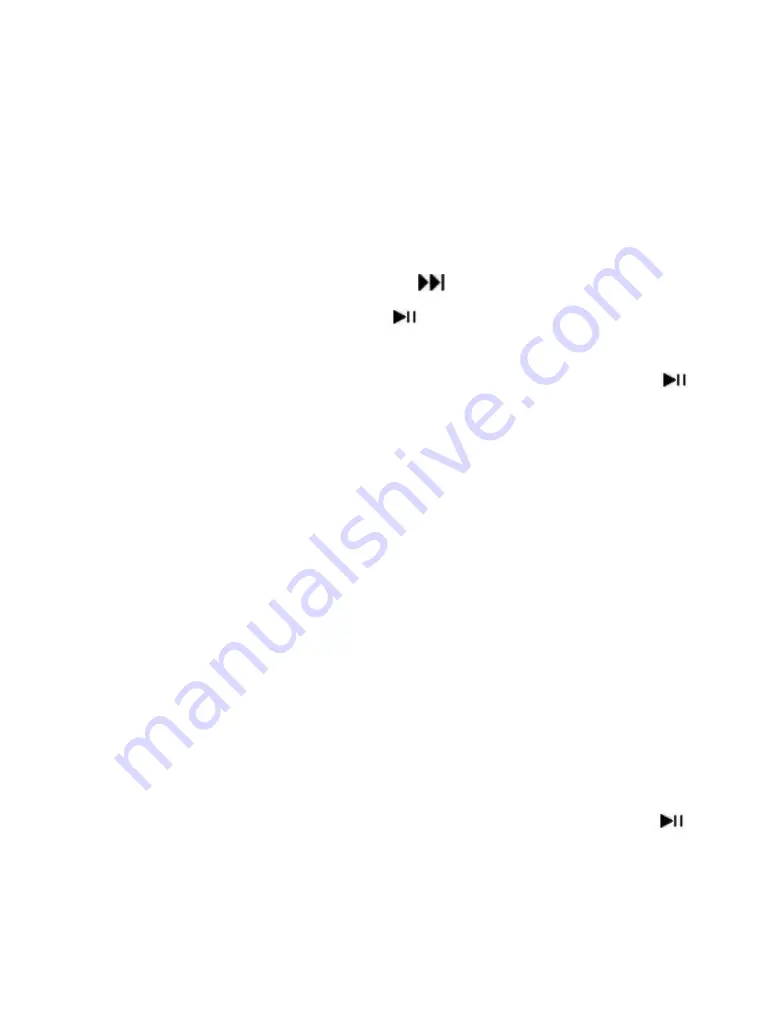
4
Settings
Sleep timer: Choose "Shut down sleep timer" to turn off
this function or set the sleep timer between 1-
99(minutes).
DisplaySettings:SettheBacklighttimerandScreensaver
of your player;Backlight time: set the time at
10(seconds)/20(seconds)/ 30 (seconds)/Always on.
Date and Time: Click button
to switch. Click button
M/VOL to set. Click button to save your settings.
Recordings
Select "Record" on main interface, click button
to
access to its function, then a related list will show as "Start
Voice Recording", "Recordings library", "Storage"(only
availablewithcardinserted),"RecordFormat"and"Record
bitrate". New features: Recording Source: the recording
source can choose microphone and line-in. Note: line-in
has 2 functions.
Playback Function: when the machine plays, connect
MP3 and speakers with LINE IN line to play music.
Recording Function: turn on the recording Line in
function, connect two MP3s with LINE IN line or
connect other devices with output function (such as
mobile phones) with MP3 to record audio files.
Tools
Select "Tools" on main interface, click button
to
access to its function. A related list will show
"Calendar", "Stopwatch" and "Alarm".
Video
This player can only support the .amv format in 160*128,