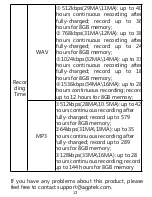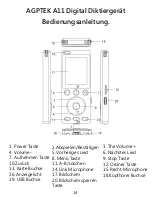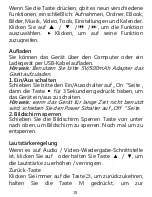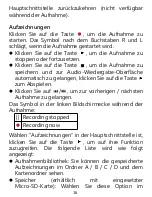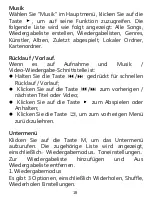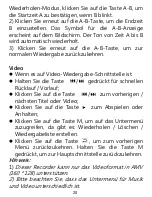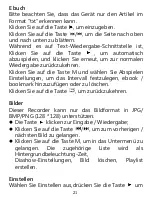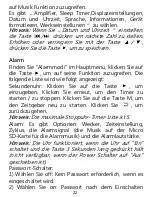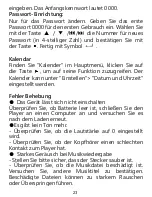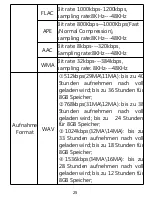Information:
See Filmware Version/Disk Space
about your recorder;
Format device/Factory settings:
Format the device
or restore to factory setting according to your need.
Tools
Find “
Tools
” on main menu, click button
to access
to its function. The related list will show as below:
Stopwatch
: click button
to enter. Click again to
start/stop the timer. Click button M to restart timer.
Click to go back.
Note: the maximum Stopwatch timer list is 5.
Alarm:
click button
to enter and choose on/off.
Click button
to save. Select to set the alarm time,
alarm cycle, alarm music(you can use the music in
the Micro SD card for your alarm music) and alarm
volume.
Note: The clock will work when the clock sets to“on”
and power off by holding the button
for 3 seconds
(Not available when the power switch has slide to
“Off” position).
Password Switch
:
1)
Choose off :
No password needed when it is
powered on.
2)
Choose
on: Enter the password after powered on.
The initial password is 0000.
Password Setup:
Only for modify the password. Enter the initial
password 0000 for first use. Choose the number for
10