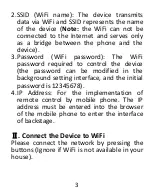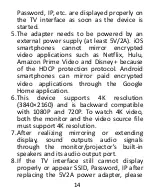3
2.SSID (WiFi name): The device transmits
data via WiFi and SSID represents the name
of the device (
Note:
the WiFi can not be
connected to the Internet and serves only
as a bridge between the phone and the
device).
3.Password (WiFi password): The WiFi
password required to control the device
(the password can be modified in the
background setting interface, and the initial
password is 12345678).
4.IP Address: For the implementation of
remote control by mobile phone. The IP
address must be entered into the browser
of the mobile phone to enter the interface
of backstage.
Ⅱ
. Connect the Device to WiFi
Please connect the network by pressing the
buttons (Ignore if WiFi is not available in your
house).
Summary of Contents for G36
Page 5: ...4 Up OK Right Down Left Button Instruction Long Press OK Restore to original factory settings ...
Page 18: ...17 Verbindungshandbuch Wie benutzt I TV Anschließen ...
Page 34: ...33 Guide de Connexion Comment Utiliser I Connecter le TV ...
Page 52: ...51 Arriba OK Derecha Abajo Izquierda Instrucción del botón Mantenga Presionar OK Reiniciar ...
Page 66: ...65 接続ガイド 使いかた I TV と接続する ...
Page 68: ...67 上 確定 右 下 左 ボタン説明 OK を長押 し 工場出荷時 の状態にリセッ トする 初期化 する ...
Page 77: ...76 Step 3 EZMira アプリの Web をクリ ックすると YouTube などの動画が見 られます 携帯電話のビデオをクリックす ると テレビの画面が再生できます ...