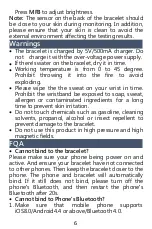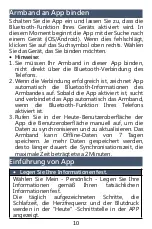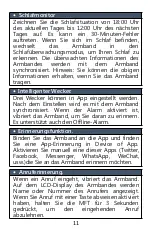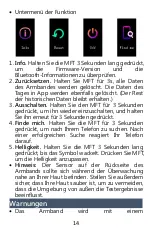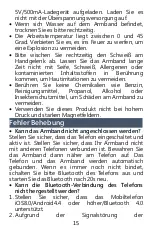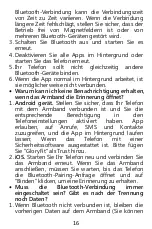1
Operation
•
Press the multi-function button(
MFB
) at the
bottom of the LCD to switch the different
interfaces in turn.
•
Press and hold
MFB
to confirm or enter into the
function you want to access to.
Charge the bracelet
Detach the wristband, and connect the bracelet to
the running computer or 5V/500mA USB charger for
safe charge. When in charging, the bracelet will
automatically power off.
App Download & Supported
•
For first use, we recommend you binding App to
synchronize the data. After binding successfully,
the bracelet will automatically synchronize and
update its data.
•
Scan the QR code with mobile phone to download
the App
"GloryFit
, or search
"GloryFit"
in
"
App
store
"
on mobile phone.
•
Note:
Mobile phone must support iOS8.0 or
above/Android4.4 or above/Bluetooth 4.0.
Bind bracelet to App
Turn on the App and allow App to turn on Bluetooth
of your device. At this moment, App will start to
search for device(iOS/Android). If it is failure, click
Summary of Contents for H01
Page 2: ......