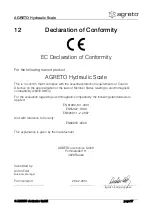AGRETO Hydraulic Scale
© AGRETO electronics GmbH
page:11
To carry out the calibration, please follow the steps below:
Stand with the vehicle on a flat surface.
Turn on the indicator
Press and hold the [ZERO] button until the weight is flashing.
Bring your empty front loader (fork lift mast) in weighing position (as
described above with lift / tool position / direction of movement).
Press the [f] button, the display will show Z.inP, now the zero point is
defined and confirmed with 3 short tones.
Press the [ZERO] button, on the display the weight is flashing again.
Press the [f] button, on the display you see the last set calibration value.
Change the displayed number to the actually filled weight or weight used
for calibration. The number digit by digit can be changed, the current point
will blink. To change the current position use the [SELECT] button. After the
most right digits the most left digit will become active again. To change the
number of the current (blinking) digit use the [PRINT] button.
Strain now the loader (forklift) with a familiar weight or fill a known amount
of material in your tool. The weight should be as large as possible, best fill
your device completely full.
Bring your front loader (fork lift mast) back in weighing position (as
described above with lift / tool position / direction of movement).
Press the [f] button, the display will show S.inP, now the calibration is
performed and confirmed with 3 short tones.
Press the [ZERO] button, the calibration is stored. This is confirmed with a
long tone.
To cancel the calibration procedure at any point just turn off the display.
The calibration process can be done as often as you need. A new calibration is
always overriding the existing calibration.
Summary of Contents for B300-V4-K354
Page 1: ...AGRETO electronics GmbH Manual AGRETO Hydraulic Scale Indicator B300 V4 K354 8 5 2017...
Page 21: ...AGRETO electronics GmbH 2 AGRETO 1 2 12 24 3 ZERO f Z inP ZERO f SELECT PRINT f S inP...
Page 29: ...AGRETO electronics GmbH 10 AGRETO 1 2 12 24 Volt 3 ZERO f Z inP 1x ZERO f SELECT PRINT...
Page 45: ...AGRETO electronics GmbH 26 AGRETO 1 2 12 24 3 ZERO f Z inP 1 ZERO f SELECT PRINT...
Page 57: ...AGRETO electronics GmbH 38 AGRETO 1 2 12 24 3 ZERO f Z inP ZERO f SELECT PRINT f S inP...
Page 61: ...AGRETO electronics GmbH 42...
Page 62: ...AGRETO electronics GmbH 43...