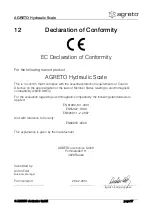AGRETO Hydraulic Scale
© AGRETO electronics GmbH
page:12
9
Working with the Hydraulic Scale
9.1
Switching on the Weighing Indicator
Turn on the weighing indicator with the leftmost button. The display shows a
startup sequence then the current weight on the scale, referenced from the zero
point of the last calibration.
If you have performed calibration with the currently attached tool, and have
used this tool as the zero point in this calibration, the empty device then applies
the zero point. You can read the current weight of the load also after switching
off and switching on the weighing indicator.
9.2
Zeroing
Press the [ZERO], the zero point of the display is reset. Use this function to zero
the scale in weighing position. Thus, the zero point is set to the empty weight of
the tool and the weight of the load can then be read directly.
When the weighing indicator is switched on the zero-point from the last
calibration is used.
9.3
Standard weighing procedure
Loading / filling your tool, bring front loading (forklift mast) in weighing position
and read the weight from weighing indicator.
9.4
Weighing with TARE-function
If you want to weigh goods in containers or packaging, with the Tare-function
the weight of the empty container can be automatically deducted without
changing the zero point of the scale.
Make sure that the display shows zero.
Put the empty container onto the scale.
Wait until a meaningful weight is displayed.
Press the [TARE] key. The weighing display jumps back to zero and shows
the NET symbol. Now the weighing indicator shows only the net weight.
Now bring the goods to be weighed in the container.
Wait until the weighing display indicates a stable value.
Summary of Contents for B300-V4-K354
Page 1: ...AGRETO electronics GmbH Manual AGRETO Hydraulic Scale Indicator B300 V4 K354 8 5 2017...
Page 21: ...AGRETO electronics GmbH 2 AGRETO 1 2 12 24 3 ZERO f Z inP ZERO f SELECT PRINT f S inP...
Page 29: ...AGRETO electronics GmbH 10 AGRETO 1 2 12 24 Volt 3 ZERO f Z inP 1x ZERO f SELECT PRINT...
Page 45: ...AGRETO electronics GmbH 26 AGRETO 1 2 12 24 3 ZERO f Z inP 1 ZERO f SELECT PRINT...
Page 57: ...AGRETO electronics GmbH 38 AGRETO 1 2 12 24 3 ZERO f Z inP ZERO f SELECT PRINT f S inP...
Page 61: ...AGRETO electronics GmbH 42...
Page 62: ...AGRETO electronics GmbH 43...