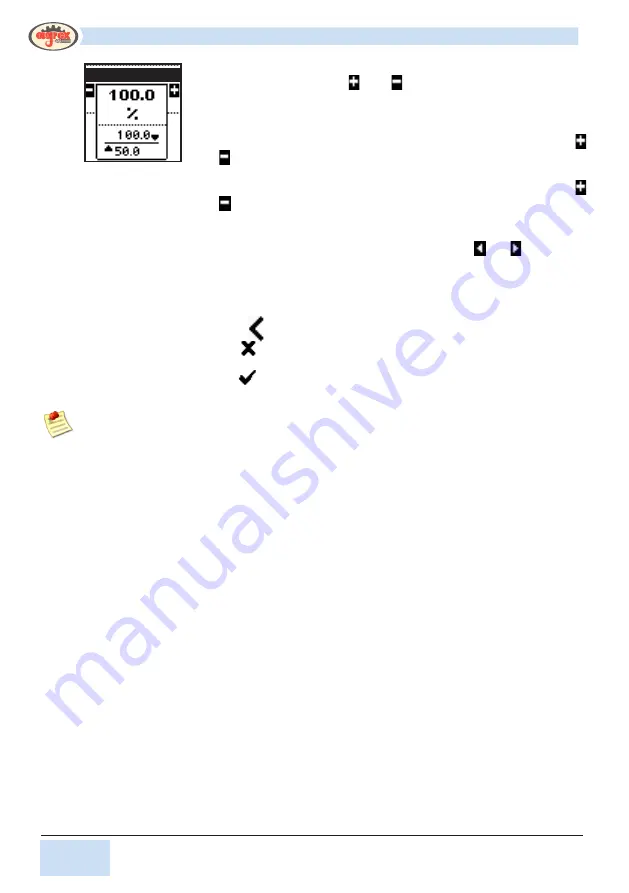
40
40 di 56
© AGREX S.p.A.
Computer PFI - Operator Manual
COMMANDS (page 2)
The buttons alongside the and icons display
a page where you can configure the calibration
parameters:
In the case of the MAX. OPENING parameter, the buttons alongside the
and icons modify the gate opening percentage in the maximum opening
position for use in the calibration procedure, between 50% and 100%.
In the case of the MIN. OPENING parameter, the buttons alongside the
and icons modify the gate opening percentage in the minimum opening
position for use in the calibration procedure, between 0 and 50%.
•
In the case of CALIBRATION DIRECTION, the buttons alongside the and icons select
whether the procedure will proceed from the minimum opening position to the maximum
position or vice versa. In the case of the EMPTYING parameter, the list includes the
possibility of emptying from the right, from the left, or from both sides.
•
The button alongside the
icon displays the previous page;
•
The button under the
icon goes back to the previous menu without performing
calibration.
•
The button under the
icon launches a guided procedure enabling the calibration
parameters for the selected fertilizer to be stored.
In the case of calibration in SIMPLE mode, the above parameters are not displayed.
MaX. OPEning
Summary of Contents for KYLO System
Page 54: ...54 54 di 56 AGREX S p A NOTE...
Page 55: ...55 55 di 56 AGREX S p A NOTE...
















































