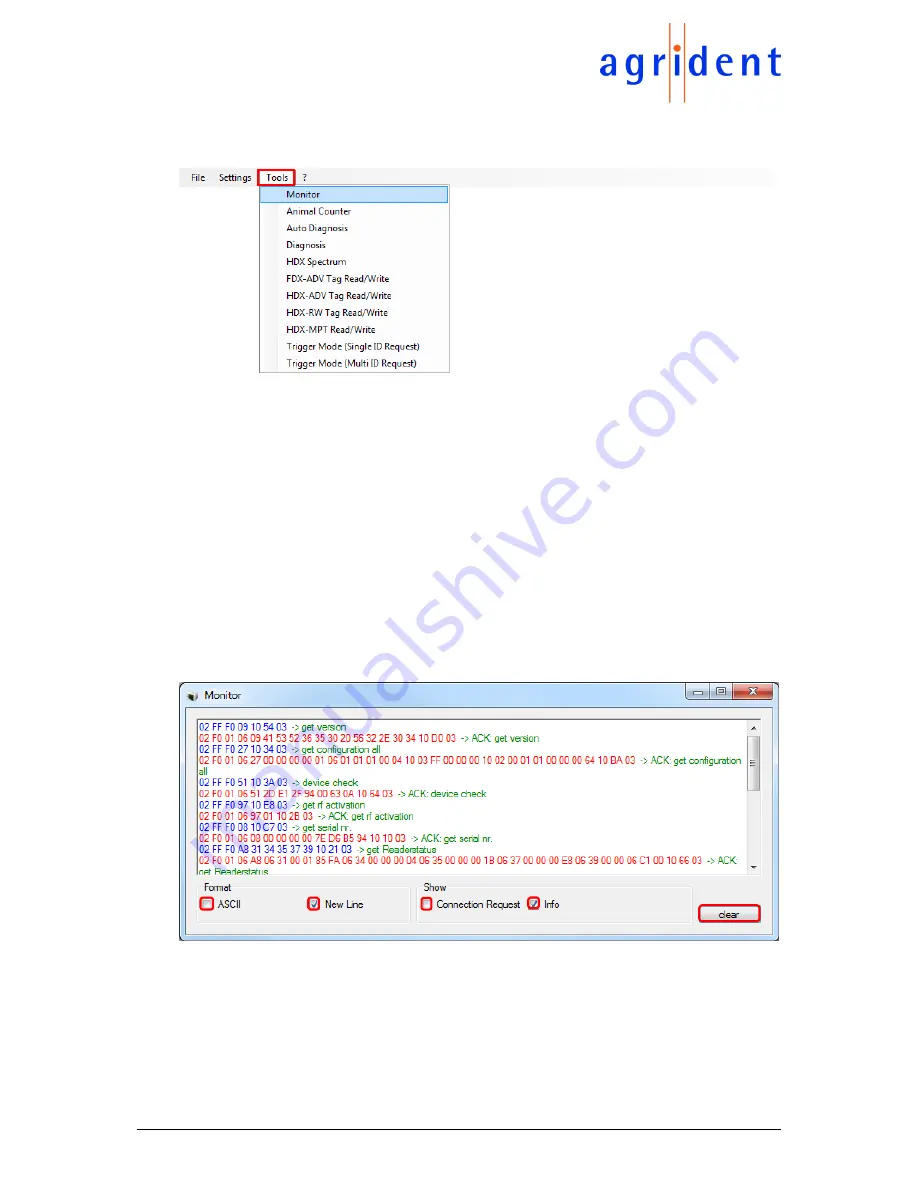
19/09/18
Page 28 of 67
ASR650 Operational Manual
4.3.3
Tools
The section Tools contains the submenus shown below.
The functions ‘
FDX-ADV Tag Read/Write
’, ‘
FDX-ADV Tag Read/Write
’, ‘
HDX-RW Tag Read
/Write
’ and ‘
HDX-MPT Tag Read/Write
’ are related to transponders that are not compliant with
ISO11784/11785; hence these items are not explained in this manual but in separate documents.
‘
Diagnosis
’ and ‘
HDX Spectrum
’ are related to the
IDF
(
I
ntegrated
D
iagnosis
F
unction) of the
readers. In combination with
ASR-PC-Demo
it is possible to sample and record signals from the
devices
receivers, such as ‘noise’, the transponder signals or a mix of both. The records can also
be opened on other computers and played again, so that they are shown as they have been
recorded. These tools are very helpful for trouble shooting problems with the reading performance
but they also require quiet some background knowledge. For this reason,
these features won’t be
explained in this manual but in further documentation.
4.3.3.1
Monitor
The Monitor window shows the complete serial communication between the reader and the PC.
This is very useful for software developers in order to verify communication in their own software
with the telegrams the
ASR-PC-Demo
software is sending and receiving.
The communication might also be watched in ASCII format. This makes more sense for viewing
the transponder data in output formats which do not use the transmission frame, like the
‘
Short
ASCII
’ formats, ‘
NLIS
’, ‘
ISO24631
’ or the ‘
Custom Format
’. The button ‘
clear
’ empties the window.
When ‘
New Line
’ is checked, the monitor window will insert a line break after each telegram.
ASR-
PC-Demo
sends connection requests to the connected device periodically in order to check
whether the reader is still connected or not. However, this can be bothering when it is required to
evaluate particular telegrams. Therefore, the connection requests can be excluded from the
shown communication in the monitor window, even though they are still sent. For further
information, please refer to the ASR650 protocol description.
















































