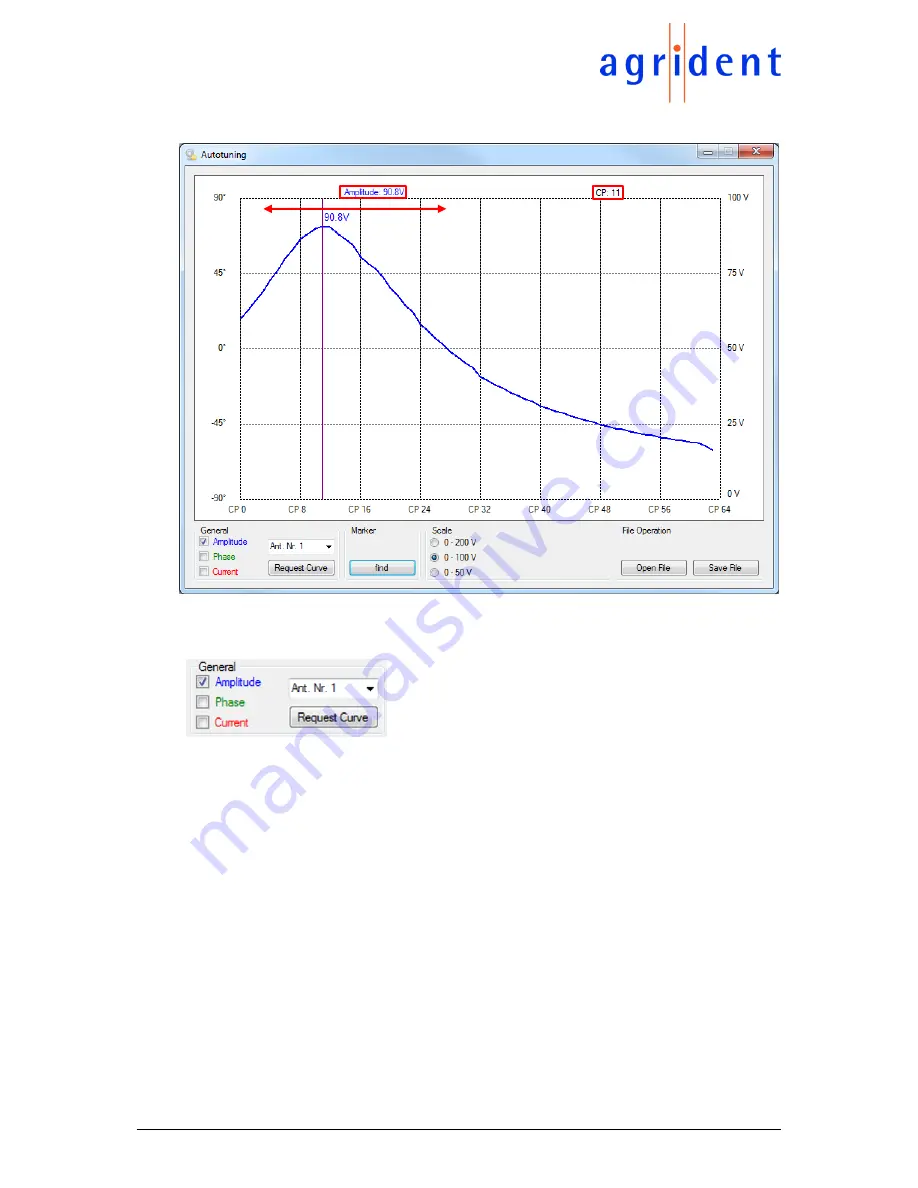
19/09/18
Page 45 of 67
ASR650 Operational Manual
If you move the mouse within the graph area you will automatically move a marker. Depending
on the
‘
Capacitor Pattern
’, the voltage value will change accordingly.
It is also possible
to activate curves for ‘
Phase
’ and
‘
Current
’ but it does not make much sense, they are only
used for internal purposes
– the ‘
Amplitude
’ is the
important value for customers. You can select the
antenna for requesting the curve for a particular channel
here as well, in case an antenna multiplexer is used.
Pressing the
‘
Request Curve
’ button will force the software to request the tuning curve again. The
‘
find
’ button in the ‘
Marker
’ box will set a permanent marker on the Capacitor Pattern which is
currently used by the reader.
You might change the scaling of the amplitude as well. For the ASR650 the default setting of
‘
0-
100V
’ makes the most sense, if the antenna status is ok and the values are within the correct
range.
The section
‘
File Operation
’ allows manually saving the curve and also loading previously saved
curves. Loading tuning curves mainly makes sense for watching already recorded data, e.g. in
case a customer has sent
‘
Autodiagnosis
’ data for evaluation.
















































