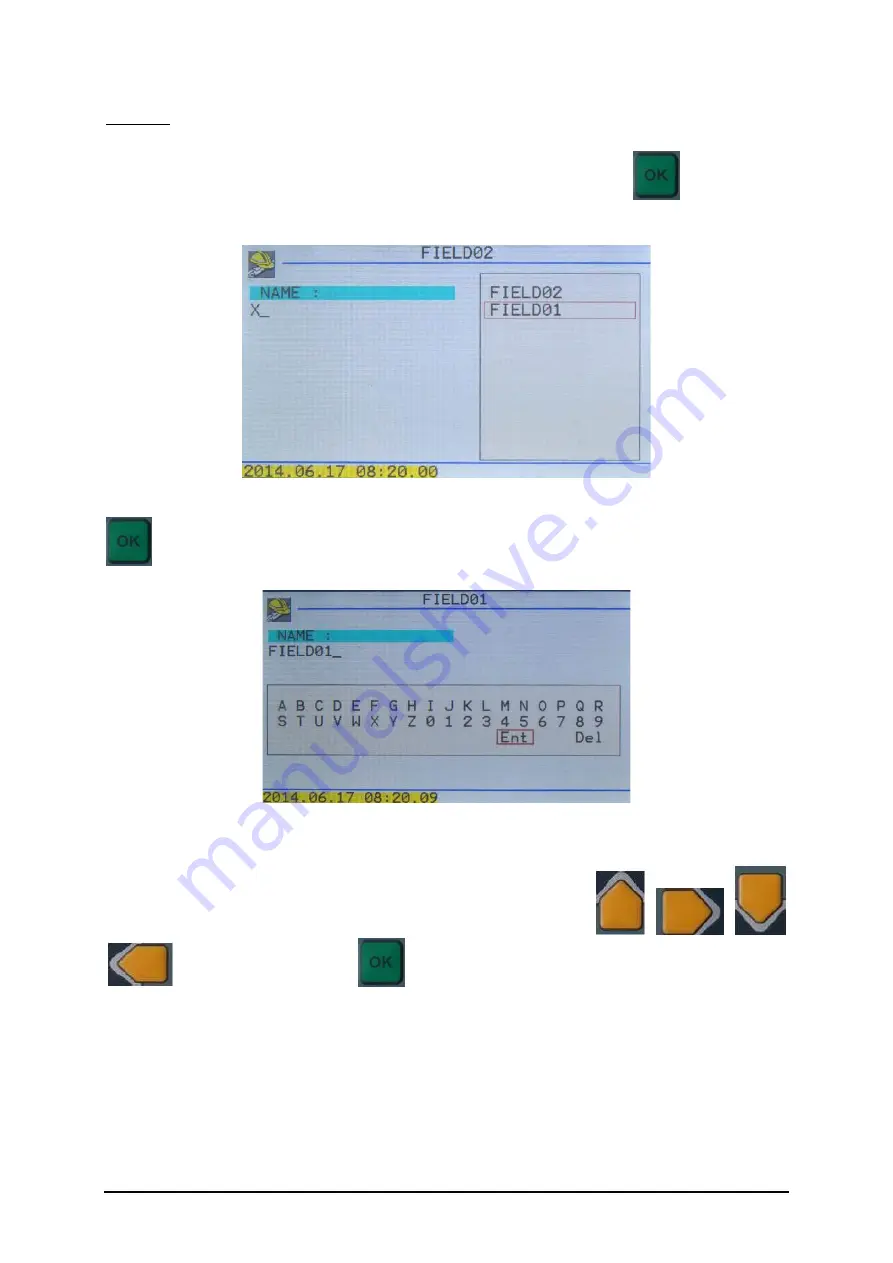
AG-tronik M1 AND REGULATOR PR-9
INSTRUCTIONS FOR USE – rev. 2017-04
48
Rename:
This part of program is intended for renaming already input lots. If you wish to rename a lot,
move selection frame to line RENAME. Press confirmation button
to open new
window:
Figure 76
Move selection frame to name, which you want to rename, and press confirmation button
to open window:
Figure 77
Renaming is the same as name input in chapter "new work". Select individual letters from the
list of letters below. Move around the alphabet with buttons
and confirm with button
. If you have made a mistake, you can delete a letter
or group of letter by selecting "Del". When you have input lot name, confirm it with "Ent".
You return to basic image "WORK".
















































