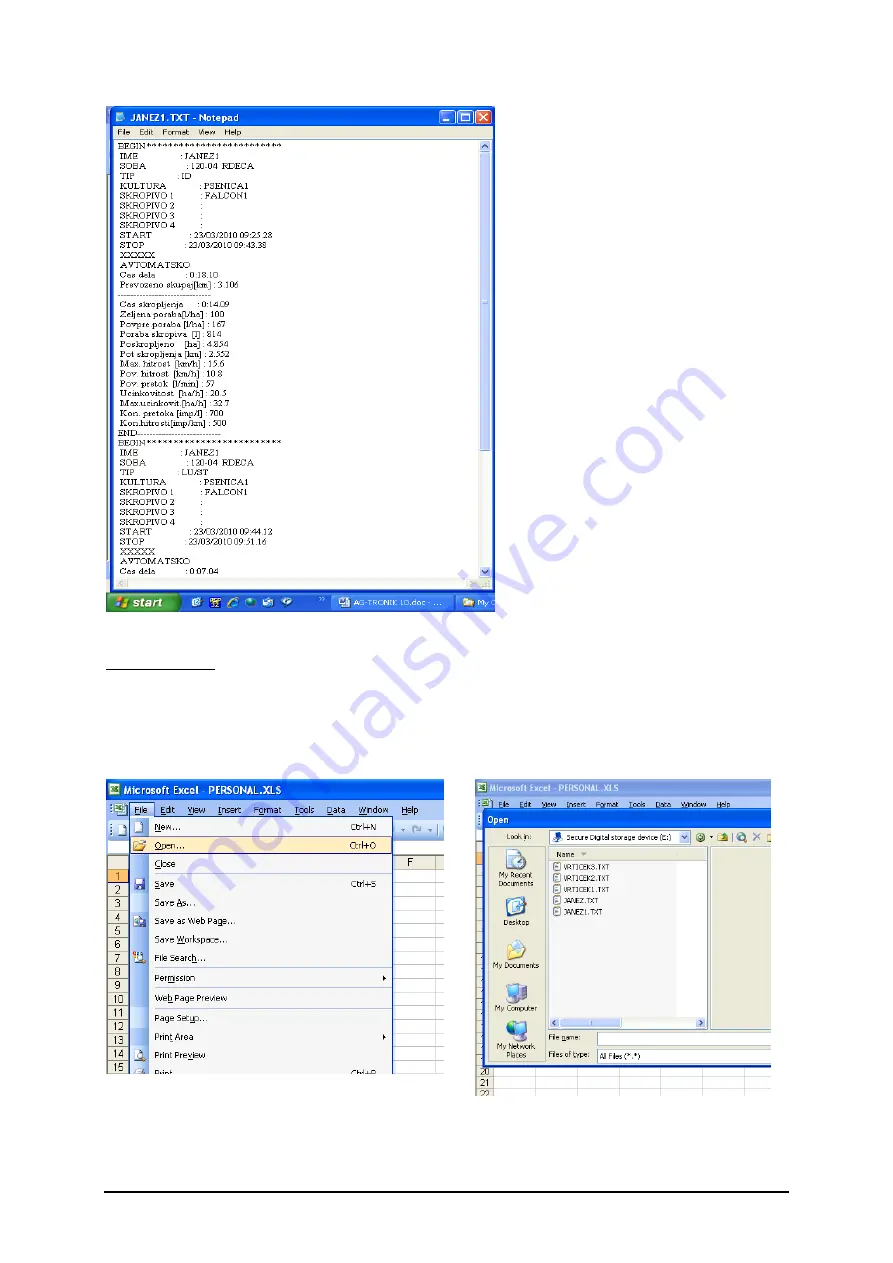
AG-tronik M1 AND REGULATOR PR-9
INSTRUCTIONS FOR USE – rev. 2017-04
54
BEGIN marks the start/continue of
specific ANALYSIS, and END marks
cancel/end of ANALYSIS. Each cancel
makes a new start and end of specific
ANALYSIS.
Printouts are prepared so that they are
all gathered under one lot. If you have
selected lot name JANEZ1, then all
analyses, which have been written
under JANEZ1, are gathered in one
file, in our case file JANEZ1. Analyses
are
sorted
in
descending
order
according to date and time. If you have
chosen new nozzles, such as in case of
lot JANEZ1 (ID nozzles were replaced
with nozzles ST/LU), and you have
done this with “cancel work”, two txt
files appear, as in the example on the
left.
Figure 95
Excel printout:
Excel printout is a better option. Here you can add up specific fields or edit them in another
manner. When transferring, be careful to transfer data to Excel correctly. First, open
program Excel and find the file, where analyses are written and confirm it (figure 96 and 97).
If the list does not show files, select All files and they appear (figure 97).
Figure 96
Figure 97
















































