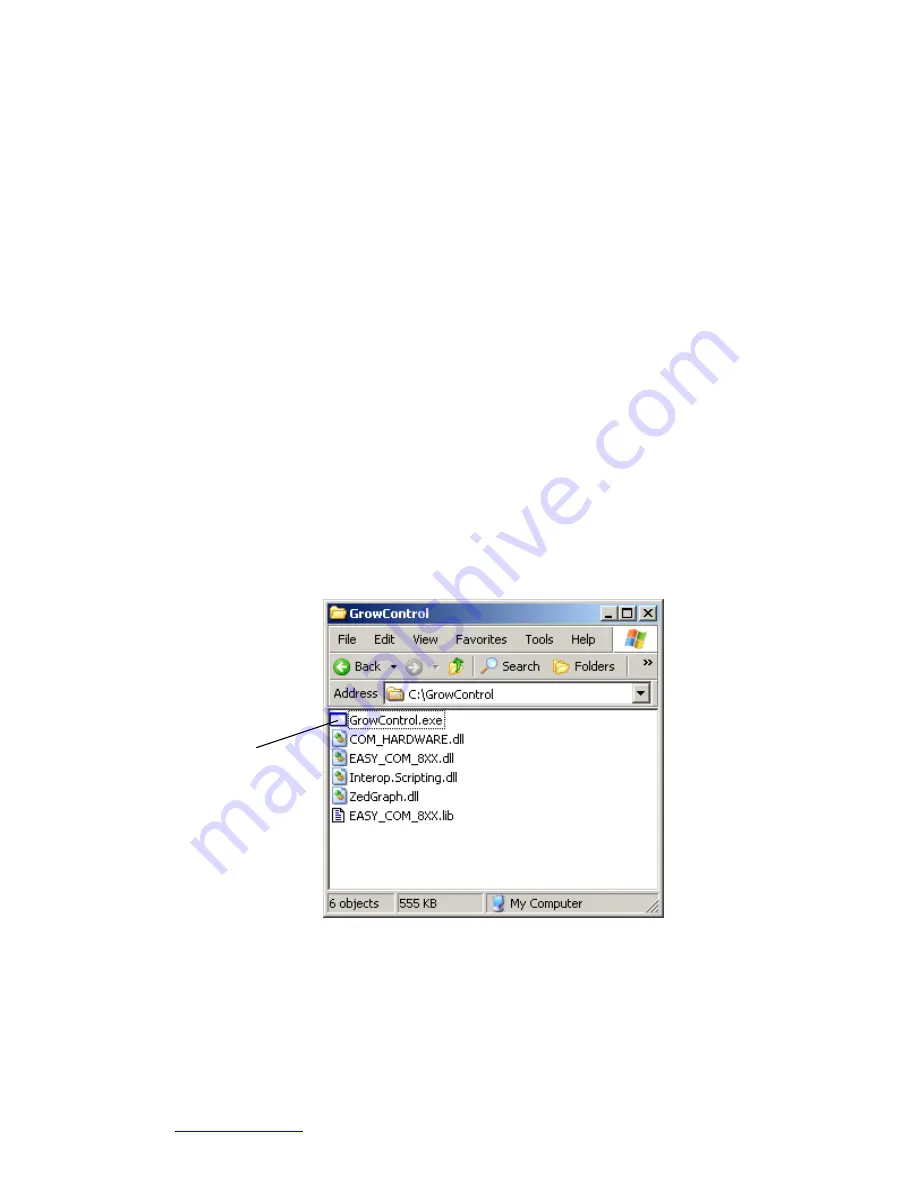
© 2006-Present Agrowtek Inc.
www.agrowtek.com
| 200 N Anets Dr. Northbrook, IL 60062 | help@agrowtek.com
12
PC Communication & Data Logging
Connecting Data Communication Cable
GrowControl can be linked to a PC for remote monitoring, setup and data logging. A Communication cable (available from
Agrowtek) and the free GrowControl software are required to use these features.
The data communication cable connects to a PC via a standard RS-232 serial communication port.
Connecting Cable:
1.
Remove the dummy plug from the front of the MASTER controller data port.
2.
Connect the data communication cable to the MASTER controller data port.
3.
Connect the data communication cable to the PC’s RS-232 serial COM port.
The communication cable can be extended up to 50ft with a male-female extension cable (available from Agrowtek.)
PC Requirements
•
RS-232 DB-9 Serial Com Port
•
333+ MHz processor
•
256+ MB Ram
•
Windows® XP, .Net 3.0
Running the Software
No installation is necessary; simply unzip the GrowControl.zip file or copy the files off of the provided CD (included with data
communication cable kit) onto your desktop or any other suitable location. Open the GrowControl.exe file to open the
GrowControl software.
Note: Data logging will not work from a CD; .csv data log files are written to the program’s root directory. Copy the files on
the CD to your computer’s hard drive.
Open
“GrowControl_VX.X.X.exe”
(Double Click)




































