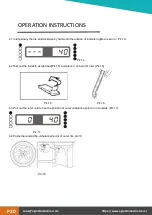SEVEN. Trouble shooting
★
In normal standby mode, press
and
at the same time to enter in, press
key to perform next testing
,
press
key to exit.
Test order
Screen displayed
Function name
Function normal definition
1
Testing start
All lights are on
2
Position sensor
Rotate main shaft, vary from 0-64
3
Distance ruler sensor
(
optional
)
Value showed in window varies 327-335
when pull out the ruler
4
Diameter ruler sensor
(
optional
)
Value showed in window varies 327-335
when rotate the ruler rod to the other
direction
5
Width ruler sensor
(
optional
)
Value showed in window varies 327-335
when rotate the ruler rod to the other
direction
6
Pressure sensor
Value varies from 4X-4X to 6X-6X when you
press the main shaft.
EIGHT. Parameter setup
9
1.
Travel switch is something wrong.
2.
Computer panel is something wrong.
1. Check or replace travel switch.
2. Check or replace computer panel.
10
1
.
Computer panel is crashed
2
.
Power panel is something wrong
1.
Check or replace computer panel.
2.
Check or replace power panel.
OPERATION INSTRUCTIONS
sales@agrotkindustrial.com
https://www.agrotkindustrial.com/
P26