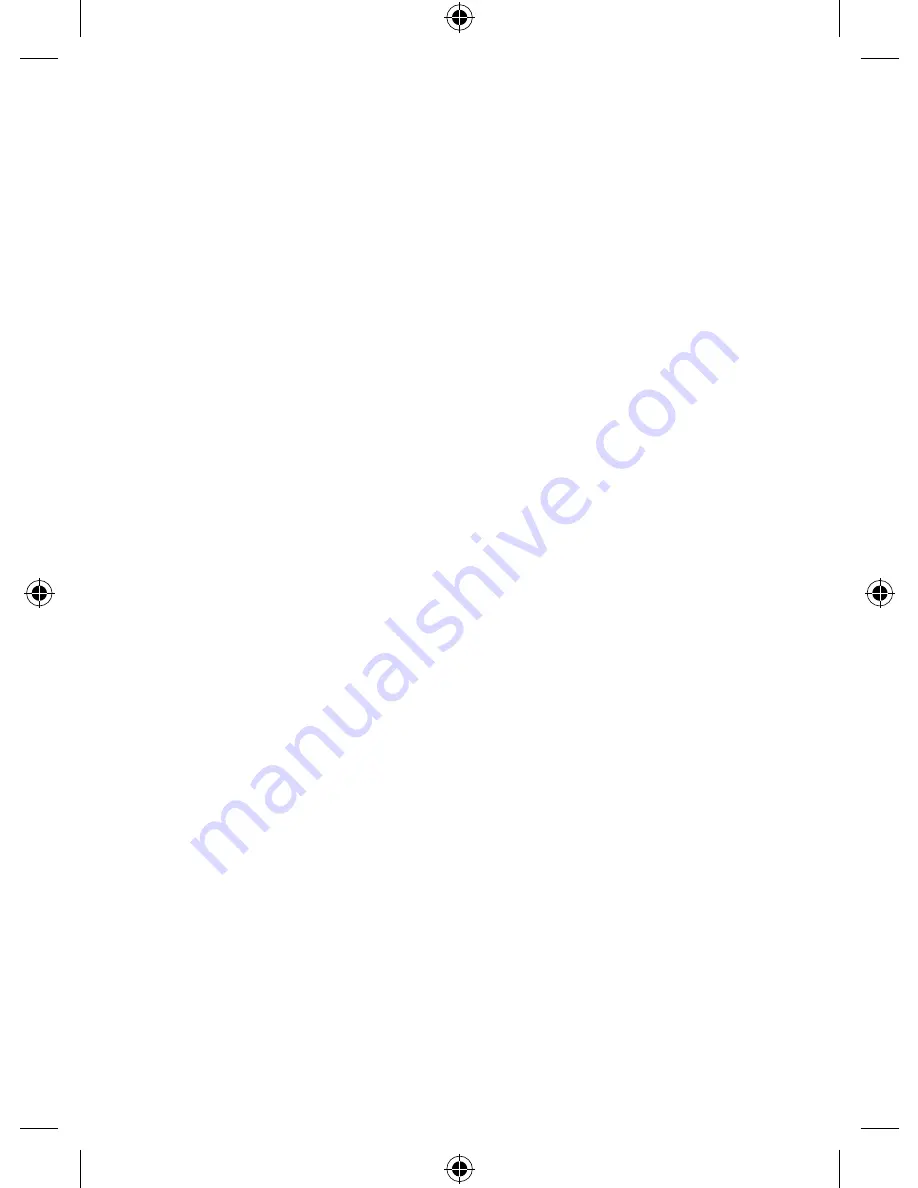
EN • 6
EN • 7
Installation tips
Before mounting your Fusion, clean the area of the windscreen where
you have chosen to mount your unit, with a good quality glass cleaner to
ensure the suction cup bracket makes a good contact.
Remember to mount the unit and install the power cable safely in a
location where it does not interfere with the driver or the controls of the
vehicle.
It is also possible to ‘hard-wire’ your Fusion and hide the power cables,
providing a neater installation. Please contact an auto electrician or your
local car dealer for further details.
General operation
Aguri Fusion combines a GPS, radar, and laser speed trap detector
and a high performance DVR dash cam in one unit. Below you will find
separate set-up instructions for each.
Fusion speed detector settings
We have shipped your Fusion with the user settings, set for optimum
performance in the UK as follows:-
Radar/laser alert settings
X Band - Off
K Band On
Ka Band - Off
Laser - On
GPS alert settings
Speed trap alerts – On
Red light cameras – On
Mobile speed trap locations – On
Smart Filter – 1
AutoMute – On
It is however, possible to change these settings to suit your own
requirements. For further information follow the instructions below.
Summary of Contents for Fusion GTX200
Page 1: ...www aguriworld co uk User Manual Benutzerhandbuch Manuale utente FUSION GTX200...
Page 15: ...EN 15 1 Double click on the Aguri Skyway Fusion installer to begin installation 2...
Page 16: ...EN 16 3 4...
Page 17: ...EN 17 5 6...
Page 47: ...DE 47 4 5...
Page 48: ...DE 48 6 7...
Page 78: ...IT 78 3 4...
Page 79: ...IT 79 5 6...
Page 80: ...IT 80 7 8...
Page 95: ......
Page 96: ...www aguriworld co uk...








































