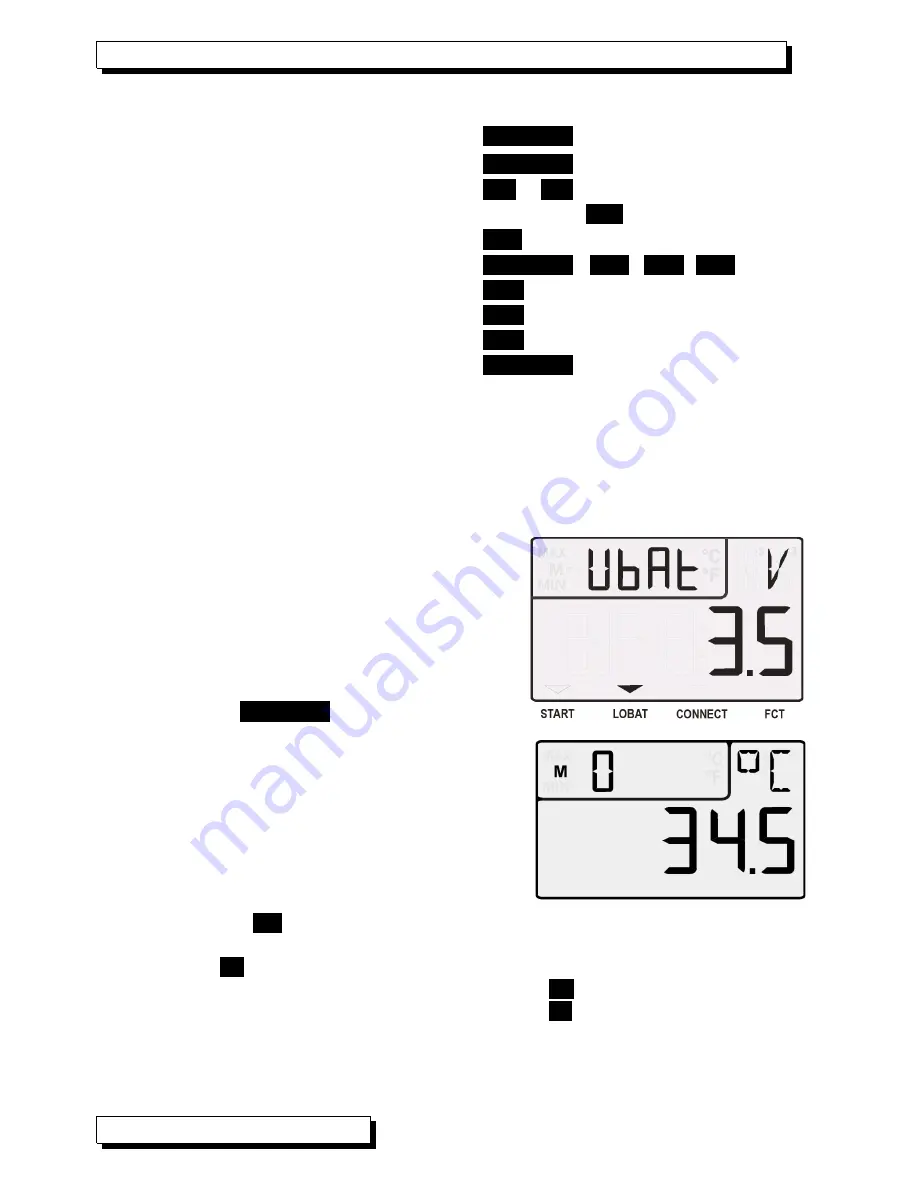
10. Display and keypad
Function:
Key
To switch the device ON: (s. 7.5)
ON PROG
To switch the device OFF
ON PROG
press and hold down
To select measuring points: (s. 11.1.1)
▲
or
▼
To start measuring operation and wireless transmission
F1
To access the programming functions
F2
. . . .
To program a function
ON PROG
,
▲
/
▼
,
►
. . . .
To return to the measured value
▲
To display maximum value (s. 11.2)
►
To delete, press and hold down
To display minimum value (s. 11.2)
◄
To delete, press and hold down
To display battery voltage
ON PROG
11. MEASURING OPERATIONS
With the ALMEMO
®
2790 all available measuring channels are scanned conti-
nuously; this ensures continuous temperature compensation for dynamic pressu-
re probes or chemical probes. (see Manual, 6.5.1.3)
Up to eight measuring channels can be displayed. See 9.2
11.1 Measured value
After switching ON first of all a segment test is
performed; then the battery voltage ´
UbAt
´ ap-
pears and if the rechargeable batteries are al-
most empty (<3.4V) the
LOBAT
arrow also ap-
pears.
Battery voltage can also be viewed at any time
by pressing key
ON PROG
.
The measured value and its appropriate units
are displayed in the main field and the measu-
ring point is displayed in the function field. All
the special operating states the measured va-
lue may possibly attain are explained in 10.1.
11.1.1 Selecting a measuring point
By means of key
▲
all active measuring points can be selected one after the
other; the current measured value of each of these is shown in the display. By
means of key
▼
the display returns to the previous channel.
To increment the measuring channel press key
▲
To decrement the measuring channel press key
▼
With each change the measuring range abbreviation appears briefly in the dis-
play. See 11.1.2.
18 ALMEMO
®
2790















































