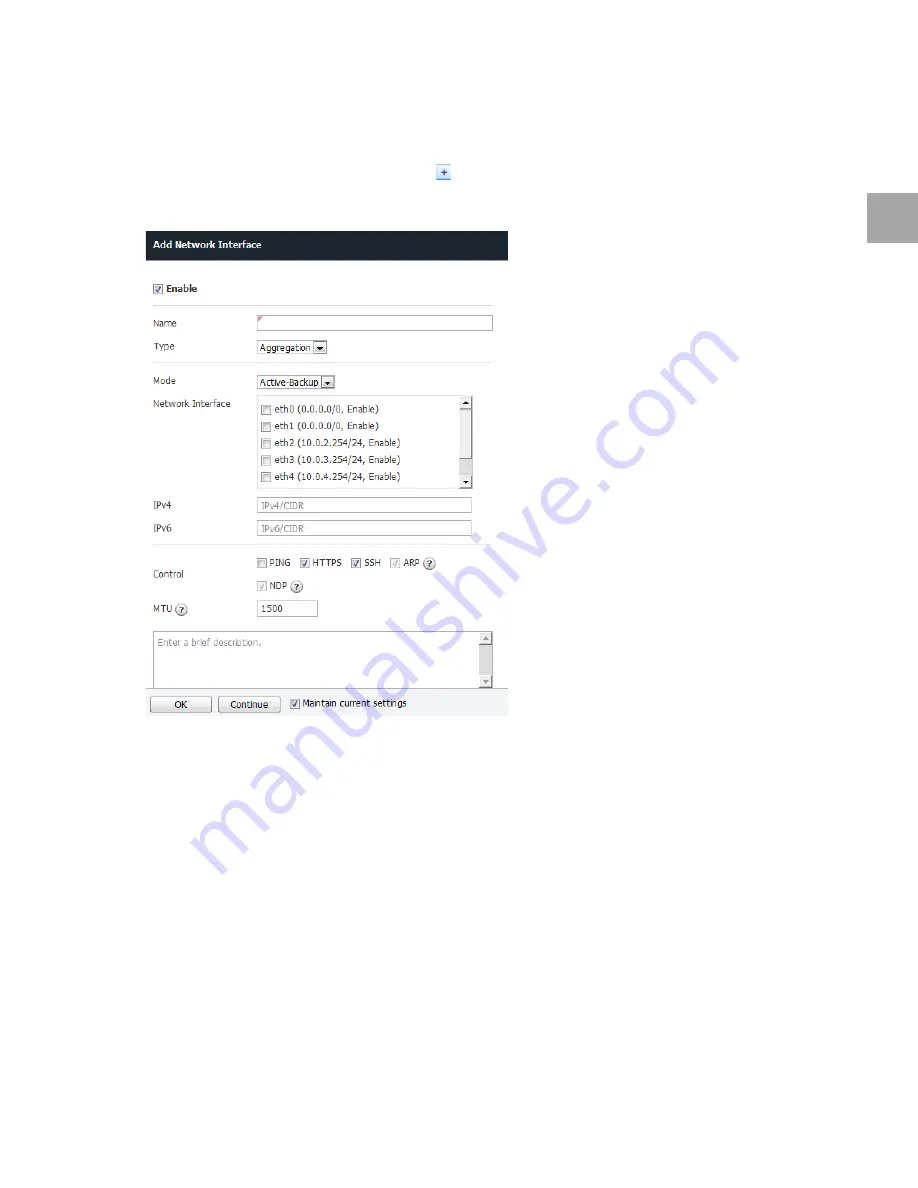
3
Chapter3 Installation
63
Set Aggregation Interface
Set the aggregation interface as below. Use the default settings for any fields that have been left out.
1
In the profile/policy modification tool, click
.
2
Add Network Interface
will appear. Specify the settings as below.
•
Specify the aggregation interface
Name
(e.g.: agg0).
•
Select
Aggregation
for
Type
.
•
Select the
Mode
: Active-Backup, Active-Active, 802.3ad (L2 load balancing), 802.3ad (L3/L2 load
balancin), 802.3ad (L4/L4 load balancin)
•
Select more than two
Network Interfaces
.
•
Enter the
IPv4
address (if not used, enter 0.0.0.0/0).
•
Enter the
IPv6
address (if not used, enter ::/0).
•
Select the response protocol in
Control
.
▪
PING: To respond to ICMP ping requests
▪
HTTPS: To allow access to administrative web page
▪
SSH: To allow connection to SSH terminal
▪
ARP: To allow resolution of network layer addresses into link layer addresses









































