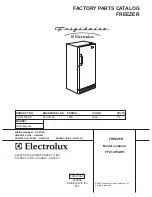AHT Cooling Systems GmbH
on21.05.2018 21:36
Page 52
361929_0917_BA_SM_V4_06.09.2017_U_enUS_CD.docx
Complete defrosting
On devices with and without
(AD)
function.
We recommend combining the complete defrosting
with the basic cleaning.
Defrosting interval
For hygiene reasons, at least twice a year.
With devices from series (U/V):
Each time before switching to another operating
mode.
Carrying out a complete defrosting:
Mechanical
controller
Electronic controller
1.
Move the goods to another device with the
same product temperature class.
2.
Switch the cooling function off
Press the
[DEFROST]
button. The green
lamp (3, 3a or 3b)
goes out.
See
→
Chapter
4.2.1
Press the
[STANDBY]
button for at least 1
second or the
[STANDBY
RESET]
for at least 3
seconds. “---” is shown on
the display.
See
→
Chapter
4.2.2.1/4.2.3.1
3.
Remove the cover (see
→
Chapter 7).
4.
Remove all accessory parts from the device
interior, e.g.: air ducts, shelf grille, goods grate.
The blower carrier remains in the device.
5.
Remove condensation water.
Devices of type R-404A: Wet vacuum cleaner
or sponge.
For devices of type R-290: Wet vacuum
cleaner/electrical devices with explosion
protection marking or slightly damp cloth
(observe the warning information, see
→
Chapter 10).
Device with condensation water plug
(optional):
Place a collecting tray underneath the drain.
Remove condensation water plug.
Allow the condensation water to drain.
Close the condensation water plug again.
Fig.13 Device with view of the condensation water
plug
6.
Clean the inside area and then wipe dry.
For devices of type R-290: Observe the
warning information, see
→
Chapter 10.
7.
Correctly reinstall all accessory parts.
8.
Correctly install the cover (see
→
Chapter 7)
and close completely.
9.
Switch on the cooling function
Press the
[DEFROST]
button. Lamp (3, 3a
Press the
[STANDBY]
button for at least 1 second
or the
[STANDBY RESET]
or 3b) lights up
green again. See
→
Chapter 4.2.1
for at least 3 seconds. The
temperature appears on
the display screen. See
→
Chapter 4.2.2.1/4.2.3.1
NOTE
•
Property damage
from foreseeable misuse.
►The device must only be loaded with goods when
the temperature specified for the product has been
reached.
With a complete defrosting, devices that are
connected via a bus system must remain on the power
supply and be protected electrically.
Cleaning
Reasons for regular and thorough cleaning (basic
cleaning):
-
Assurance of the required hygiene.
►Always keep the goods interior in a clean
condition.
-
Lowest possible energy consumption.
-
Maintenance of trouble-free operation.
-
Extension of the life of the device.
WARNING
Damage to the electrical system and
refrigerant circuit by using steam and
high-pressure cleaners. Contact with
live parts may cause electric shock.
Devices of type R-290: The refrigerant
can escape and create an explosive
gas/air mixture. Risk of fire due to
sparks or overloading.
►For basic cleaning, do not use steam
and high-pressure cleaners (
→
see
Chapters 1.6.1 and 1.6.2.1).
CAUTION
Cutting injuries in the case of material
breakage.
Danger of falling.
►Do not climb onto or into the device
during cleaning.
For the safe handling of glass, see
→
Chapter 1.6.3.
For cleaning, wear protective gloves.
Basic cleaning
Responsibility:
Operating staff
Cleaning interval:
As required (see
→
Chapter 10
“Checking for contamination”)
Time of cleaning
Outside:
Possible at any time
Inside: When the cooling function is switched off.
Cleaning agent:
NOTE
•
Material damage
from excessive quantities of
cleaning agent.
►Use cleaning devices only moistened with
cleaning agent.
Condensatio
n water plug