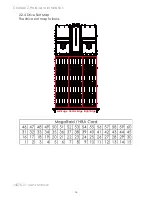Reviews:
No comments
Related manuals for J4076-01

ETERNUS HX2000 Series
Brand: Fujitsu Pages: 55

M10 Series
Brand: Fujitsu Pages: 216

M10 Series
Brand: Fujitsu Pages: 374

Apollo 4510 Gen10
Brand: HP Pages: 74

A10500 Series
Brand: HP Pages: 99

MIPS-12C
Brand: Blonder tongue Pages: 12

GT24B-B5542
Brand: TYAN Pages: 74

E1M4
Brand: iStarUSA Pages: 3

E2M8
Brand: iStarUSA Pages: 3

D-400-7
Brand: iStarUSA Pages: 3

D-400-7P
Brand: iStarUSA Pages: 3

D-414
Brand: iStarUSA Pages: 3

D-400-6
Brand: iStarUSA Pages: 3

D-300L-FR
Brand: iStarUSA Pages: 3

D-300-S5
Brand: iStarUSA Pages: 3

D-300-PFS
Brand: iStarUSA Pages: 3

D-206
Brand: iStarUSA Pages: 3

D-200L-FS
Brand: iStarUSA Pages: 3