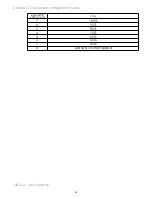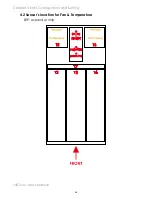J4076-01 User's Manual
71
Chapter 4 BMC Configuration and Setting
4.6.3 Hard Disk Status
This page displays all the HDD power on/off status, using the "Power On"
and "Power Off" button to control HDD status.
ACTIONS
Power On
Select a HDD to turn it power on.
Power off
Select a HDD to turn it power off.
Icon status
Green
: This slot inserted HDD and power on.
Blue
: This slot inserted HDD and power off.
Red
: This slot inserted HDD and got error.
Gray
: This slot not inserted HDD.
Orange
: This slot is rebuilding.