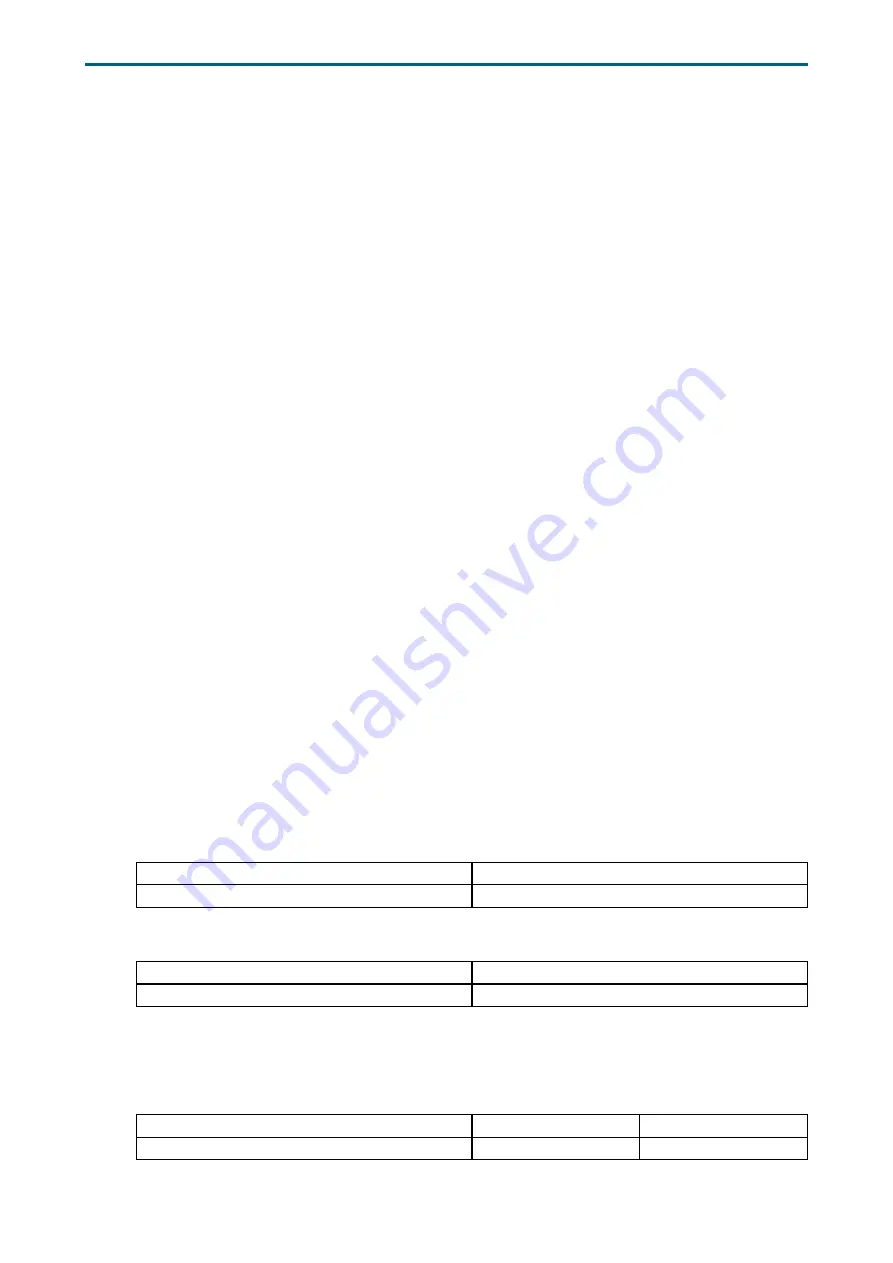
38
Chapter 4. BMC Configuration Settings
J4078-01 User Manual
4.3.2.9 How to configure zone count
Before you begin, your JBOD must be equipped with HUB/EDGE setting.
There are 3 kinds of zoning options that can be implemented by Command Line
interface operation. By using the zoning option, four of the 8644 ports will have a
variety of zone group settings.
Remove the SAS cable between the HBA/RAID card and the 4U78swap before
configuring zone count. Power the 4U78swap swap off after configuring zone count.
Power on the 4U78swap, and then insert the SAS cable.
Three zone configurations supported are one zone, two zones, and four zones. The
default configuration is one zone of which T10 zoning configuration is disabled. T10
zoning configuration of the other configurations (two zones and four zones) is enabled.
All COM ports for HUB and EDGE should be applied with the same configuration.
( A ) Get current zone count
cmd> zonecount
Zone Count 1
( B ) Set zone count = 2
cmd> zonecount 2
Succeeded to set zone count 2
( C ) Predefined zones
(C-1) When Zone Count = 1, T10 zoning is disabled.
HUB:
Zone #
1
Wideport
1, 2, 3, 4
EDGE:
Zone #
1
Slot
1~78
(C-2) When Zone Count = 2, T10 zoning is enabled.
HUB:
Zone #
1
2
Wideport
1, 2
3, 4
















































