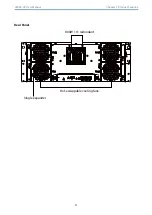11
Chapter 2. Hardware Setup
J4060-02 User Manual
2�4�1 HDD
Pull the ejector lever outward.
Pull the tray from the chassis.
Insert the hard disk drive into the tray. Ensure that the dimples on the tray
match the hard disk drive. For additional assurance, fasten the screws on
the drive tray to secure the hard disk drive.screws.
2�4 Disk Drive Module
Summary of Contents for JBOD Series
Page 1: ...UM_J4060 02_v3 1_121619 J4060 02 12Gb s SAS JBOD Series User s Manual...
Page 40: ...31 J4060 02 User Manual Chapter 3 Sub system Configuration Setup...
Page 45: ...36 Chapter 3 Sub system Configuration Setup J4060 02 User Manual...
Page 99: ...90 Chapter 4 BMC Configuration Settings J4060 02 User Manual 5 Processing 6 Update successful...
Page 102: ...93 J4060 02 User Manual Chapter 4 BMC Configuration Settings...