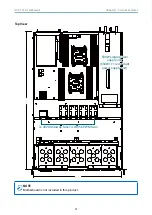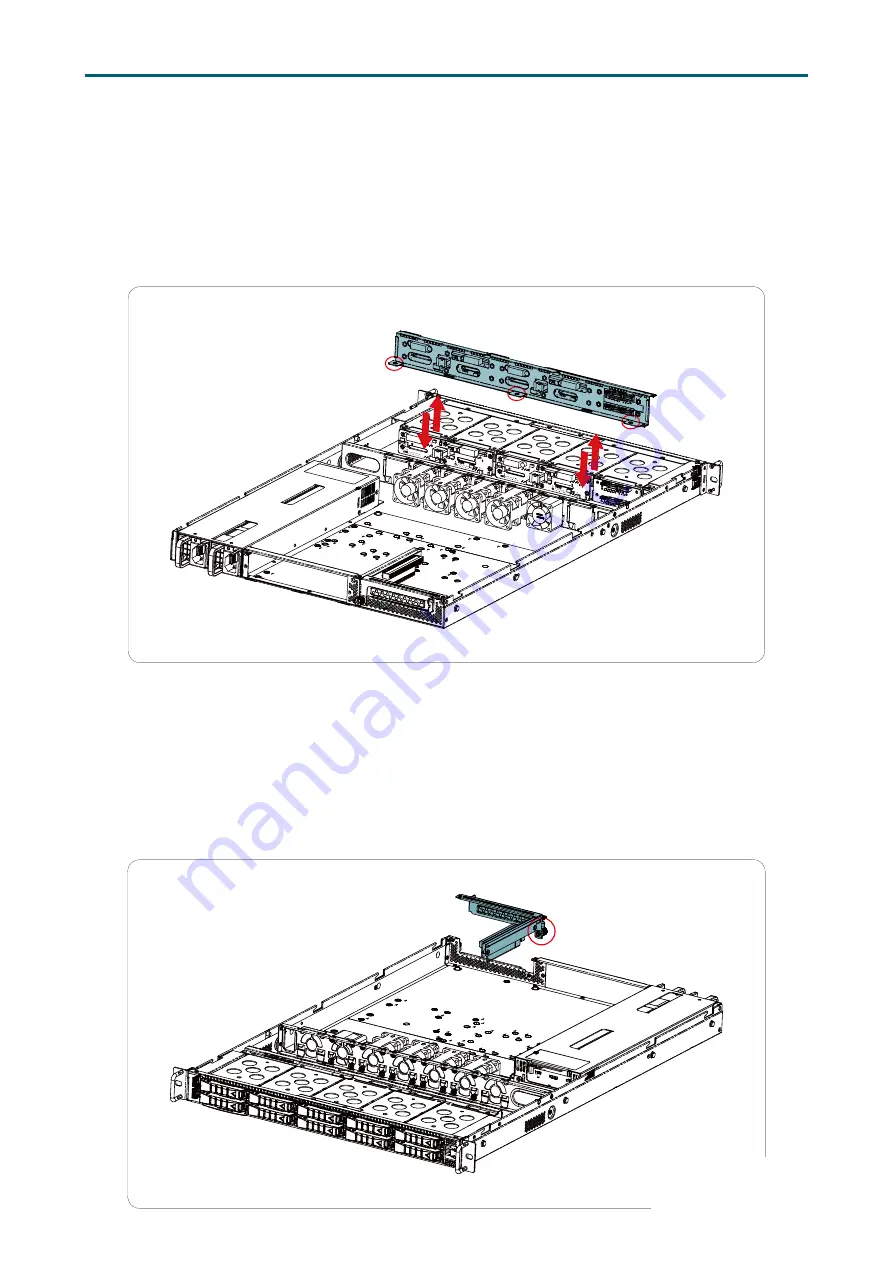
8
Chapter 2. Hardware Setup
RSC-1AT User Manual
Loosen the thumb screw on the riser card bracket.
Pull the riser card bracket out of the chassis.
Insert the PCIe card into the riser card braket.
Install the braket with the PCIe card into the chassis.
Detach the cables and hard disk drives from the backplane module.
Release the module by shifting the hook.
Dislodge the screws on the module.
Lift the module upward to remove.
Insert the new module into the chassis and secure the screws to complete
installation.
2�5 HDD Backplane Module
2�6 Riser Card