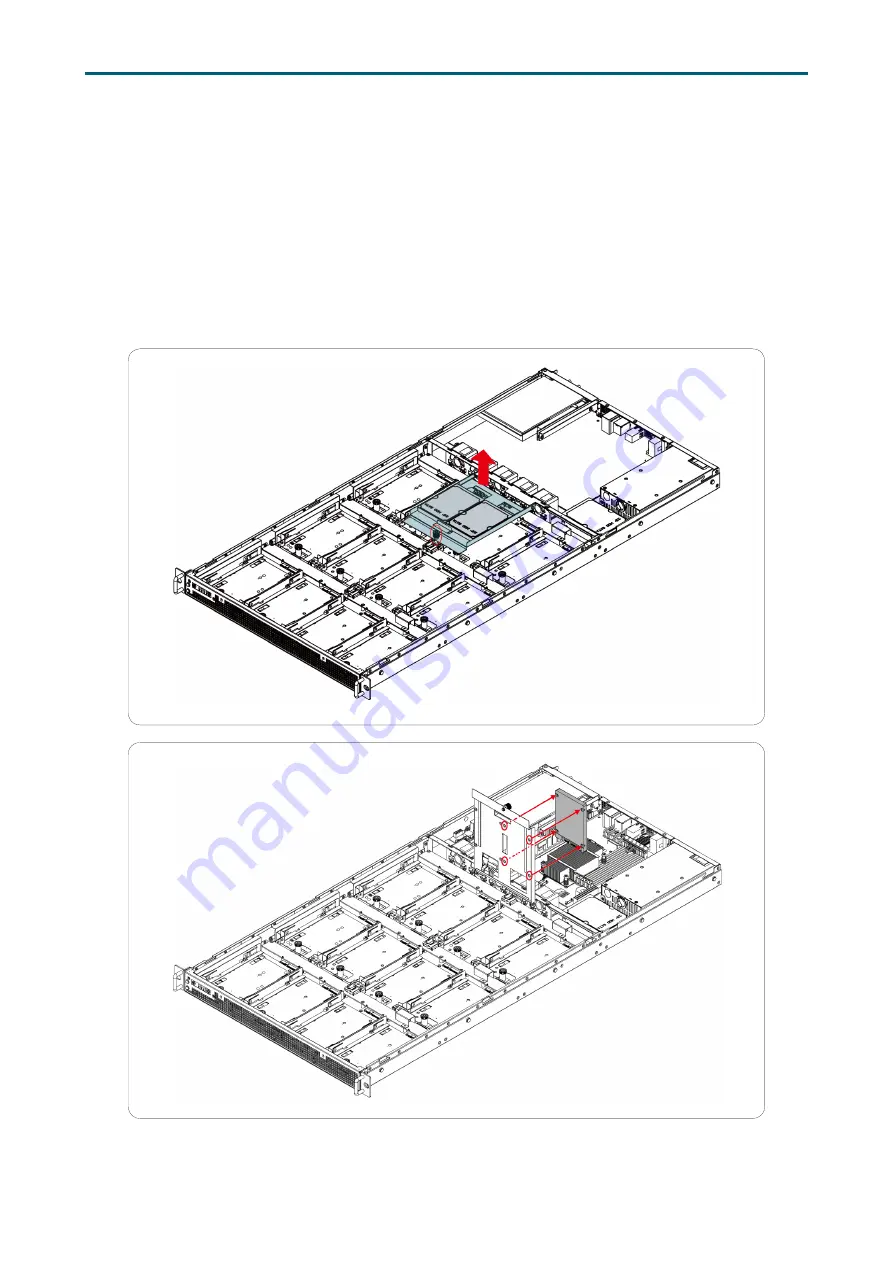
8
Chapter 2. Hardware Setup
RSC-1C User Manual
2�3�2 Disk Drive: 2�5-inch SSD
Loosen the captive screw on the bracket that holds the SSD.
Lift the bracket upward.
Dislodge the screws on the braket to remove the disk drive.
Remove disk drive from bracket.
Insert the new disk drive into the bracket and secure the screw.
Insert the bracket with the disk drive into the chassis.


































