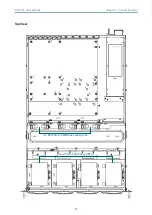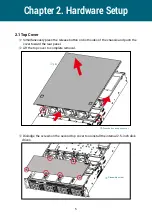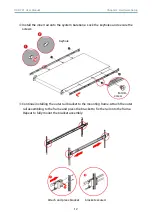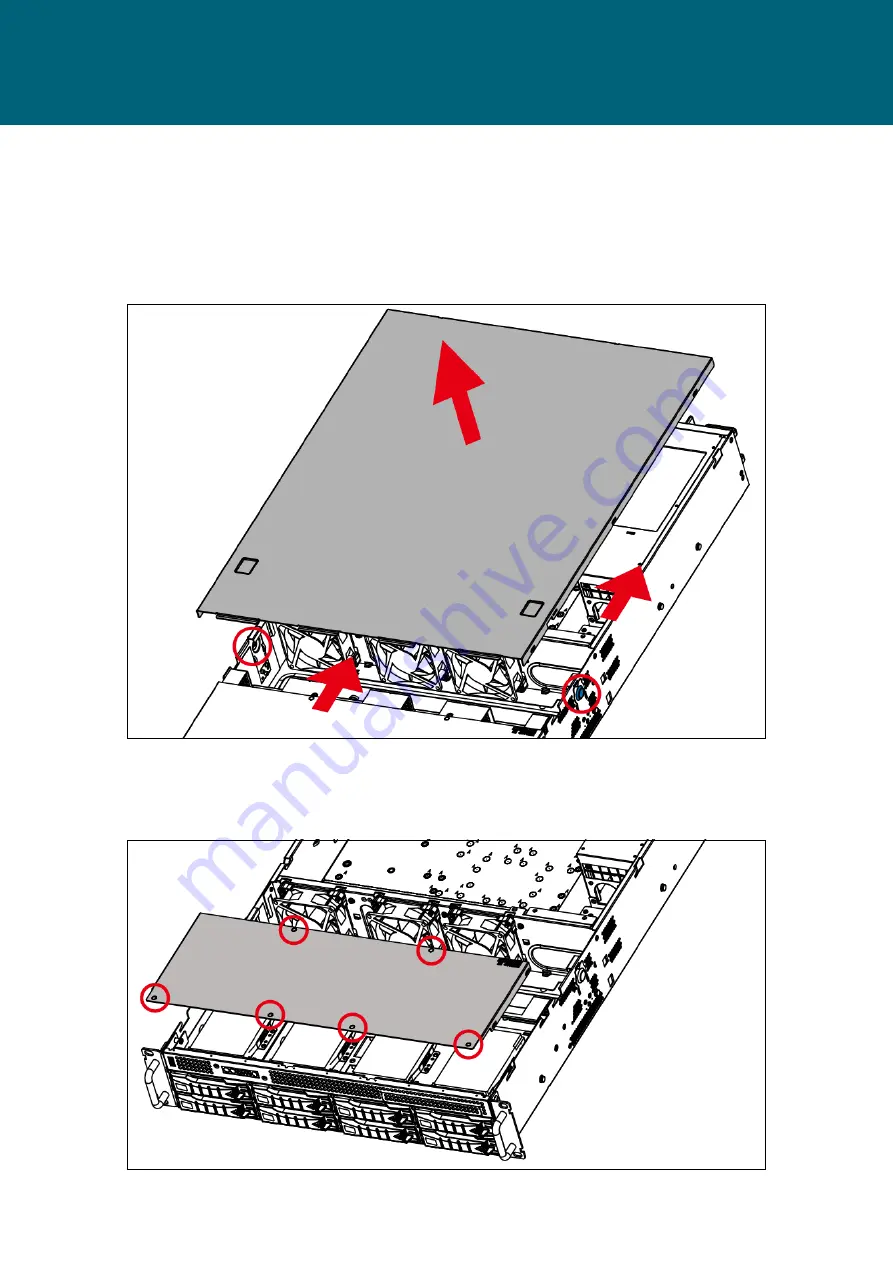
5
Chapter 2. Hardware Setup
RSC-2KT User Manual
Simultaneously press the release button on both sides of the chassis and push the
cover toward the rear panel.
Lift the top cover to complete removal.
Dislodge the screws on the second top cover to uninstall the internal 2.5-inch disk
drives.
Chapter 2� Hardware Setup
2�1 Top Cover
Press button and push cover.
Lift.
Dissemble screw.