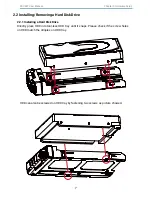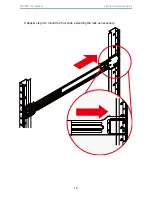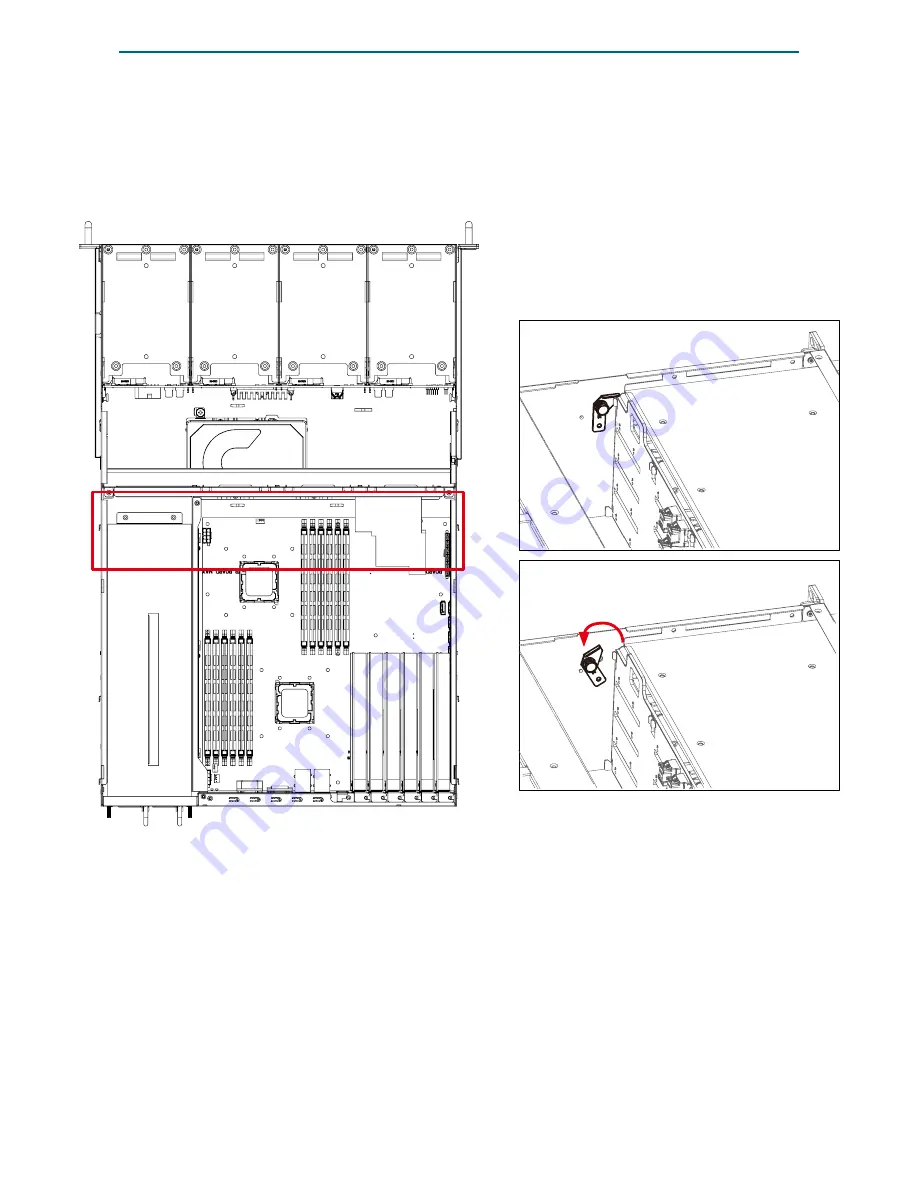Reviews:
No comments
Related manuals for RSC-4BT

SC836 Series
Brand: Supermicro Pages: 146

XACT PRO 7448
Brand: WP Pages: 30

IW-RS104-07
Brand: InWin Pages: 24

MSA 2040
Brand: HP Pages: 100

BladeSystem c3000
Brand: HP Pages: 94

ProLiant s6500
Brand: HP Pages: 52

Xw460c - ProLiant - Blade Workstation
Brand: HP Pages: 235

BladeSystem c7000
Brand: HP Pages: 24

Xw460c - ProLiant - Blade Workstation
Brand: HP Pages: 33

BladeSystem c3000
Brand: HP Pages: 108

Moonshot 1500
Brand: HP Pages: 64

ProLiant s6500
Brand: HP Pages: 18

BladeSystem c7000
Brand: HP Pages: 43

BladeSystem c7000
Brand: HP Pages: 103

Moonshot 1500
Brand: HP Pages: 80

ES4100.1
Brand: ETAS Pages: 30

FRM220-CH08
Brand: CTC Union Pages: 20