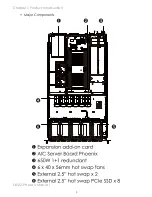contents
CONTENTS
PREFACE ������������������������������������������������������������������������������������������� i
SAFETY INSTRUCTIONS �������������������������������������������������������������������� ii
Chapter 1� Prodcut Introduction ������������������������������������������������ 1
1�1 Box Content ����������������������������������������������������������������������������������������1
1.2 Specifications
�������������������������������������������������������������������������������������2
1�3 General Information ���������������������������������������������������������������������������3
Chapter 2� Hardware Installation ����������������������������������������������� 6
2�1 Central Processing Unit (CPU) �����������������������������������������������������������6
2�2 System Memory ��������������������������������������������������������������������������������14
2�3 Removing and Installing Chassis Top Cover ���������������������������������18
2�4 Removing/Installing a Drive Tray/ Hard Drive/ Drive Slot Map ����19
2�5 Removing and Installing a Fan Module �����������������������������������������20
2�5�1 Removing a fan module ���������������������������������������������������������������20
2�6 Removing and Installing a PSU Module �����������������������������������������22
2�7 Replacing the PCIe Card and Riser Assembly ������������������������������23
2�8 Tool-less Blade Slide Installation introduction �������������������������������25
Chapter 3� Motherboard Settings ��������������������������������������������� 29
3�1 Motherboard block diagram ����������������������������������������������������������29
3�2 Motherboard block diagram ����������������������������������������������������������30
3�3 Motherboard Content List ����������������������������������������������������������������31
3�4 Internal Connectors/Jumpers ��������������������������������������������������������32
3�5 LEDs ���������������������������������������������������������������������������������������������������39
Chapter 4. BIOS Configuration and Settings
��������������������������� 42
4�1 Updating BIOS �����������������������������������������������������������������������������������44
Chapter 5. BMC Configuration and Settings
��������������������������� 46
5�1 Method 1 (Use the BIOS setup) �������������������������������������������������������46
5�2 Method 2 (Use a Dos tool - Syscheck) �������������������������������������������49
5�3 Connect to BMC �������������������������������������������������������������������������������51
5�4 Updating BMC Firmware ������������������������������������������������������������������55
Summary of Contents for SB122-PH
Page 1: ...SB122 PH Storage Server Barebone User s Manual UM_SB122 PH_v 2_122215...
Page 9: ...2 Chapter 1 Product Introduction 1 2 Specifications...
Page 11: ...4 SB122 PH User s Manual Chapter 1 Product Introduction Rear Panel...
Page 12: ...5 Chapter 1 Product Introduction SB122 PH User s Manual Major Components...
Page 37: ...30 Chapter 3 Motherboard Setting SB122 PH User s Manual 3 2 Motherboard block diagram...
Page 38: ...31 Chapter 3 Motherboard Setting SB122 PH User s Manual 3 3 Motherboard Content List...
Page 39: ...32 Chapter 3 Motherboard Setting SB122 PH User s Manual 3 4 Internal Connectors Jumpers...
Page 40: ...33 Chapter 3 Motherboard Setting SB122 PH User s Manual...
Page 41: ...34 Chapter 3 Motherboard Setting SB122 PH User s Manual...
Page 42: ...35 Chapter 3 Motherboard Setting SB122 PH User s Manual...
Page 43: ...36 Chapter 3 Motherboard Setting SB122 PH User s Manual...
Page 44: ...37 Chapter 3 Motherboard Setting SB122 PH User s Manual...
Page 45: ...38 Chapter 3 Motherboard Setting SB122 PH User s Manual...
Page 46: ...39 Chapter 3 Motherboard Setting SB122 PH User s Manual 3 5 LEDs 3 5 1 Front Panel LED...
Page 47: ...40 Chapter 3 Motherboard Setting SB122 PH User s Manual 3 5 2 Rear Panel LED...
Page 48: ...41 Chapter 3 Motherboard Setting SB122 PH User s Manual 3 5 3 Internal LEDs...
Page 55: ...Chapter 5 BMC Configuration and Settings SB122 PH User s Manual 3 Input subnet mask address...
Page 69: ...Chapter 6 Hardware Introduction SB122 PH User s Manual 6 3 Drive Slot Map...