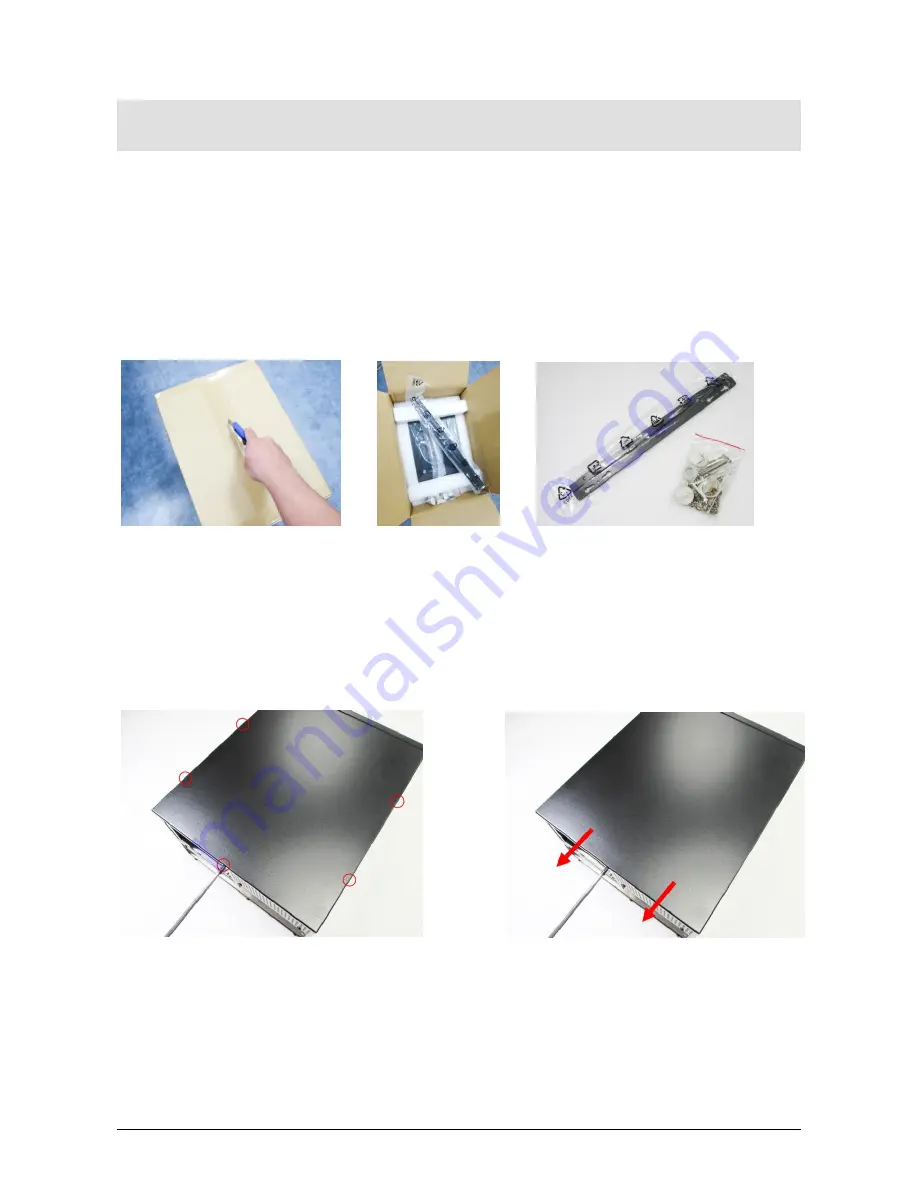
- 6 -
Chapter 2 Installation Guide
Unpacking the Chassis
The WMC-704M is shipped in a plastic bag that is placed inside a cardboard box. The
accessories are also shipped with the chassis. When you unpack the chassis you must:
- Make sure all the accessories and bracket (1 set) listed above are present.
- Make sure the chassis has not been damaged in anyway. The installation steps outlined
above are described in detail below. Please refer to the relevant section(s).
Removing the top cover and hold-down clamp
The top cover is secured by a total of six screws (two on each side and two on rear side of
the chassis).To remove the top cover, please follow the steps below:
1. Remove all five top cover retention
screws
2. Slide the cover toward rear of the
chassis, then lift the cover off the chassis




















