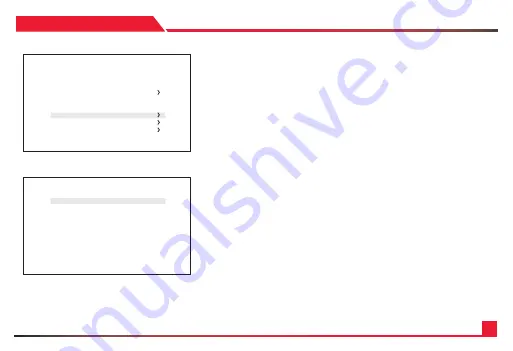
14
GEN-LOCK
GEN-LOCK
Camera is equipped with an external Tri-Level reference signal input for seamless
switching. Up to 3G-SDI reference signal can be accepted and camera will self-adjust
to both resolution and frame rate based on the reference signal.
•
MODE
Enable or Disable the external reference signal.
•
OUTPUT EN
Enable or Disable the reference signal loop out.
•
H-SYNC PHASE
Adjust H-Sync pixel offset for a fine tuning.
•
PHASE SET
Enable “PHASE SET” to apply the changes made from “H-SYNC PHASE”.
MENU
LENS MANUAL IRIS
WB CONTROL ATW
EXPOSURE MANUAL
BACKLIGHT
DAY/NIGHT COLOR
AUDIO MIC
*GENLOCK
IMAGE CONTROL
SETTING
RESET
EXIT
GENLOCK
*MODE ON
OUTPUT EN ON
H-SYNC PHASE 0
PHASE SET ON
RETURN
Summary of Contents for GEN3G-200
Page 4: ...4 GEN3G 200...






































