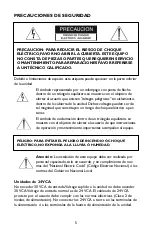See Detail B
C
RYSTAL
V
UE
™
P
UBLIC
V
IEW
D
ISPLAY
PVD20 IP Series
I
N S T A L L A T I O N A N D
O
P E R A T I N G
I
N S T R U C T I O N S
W W W
.
A I G I S M E C H
.
C O M
dial;
u
era
o
ave
b
Tilt adjustment;
Thumb nut
Pivot Point
Pivot Point
Tilt adjustment;
Thumb nut
Pivot Point
2.8
2.5
17.9
16.5
1.9
AUTO
MEM
MON
CAM
AUX
MENU
RST
CLR
ON OFF