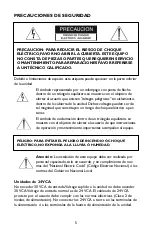14
M
A I N
M
E N U
• O S D ( O
N
S
C R E E N
D
I S P L AY
)
Sub Menu
Horizontal Position
0-100
Pressing the
←
←
arrow moves the OSD left.
Pressing the
→
→
arrow moves the OSD right.
Vertical Position
0-100
Pressing the
←
←
arrow moves the OSD down.
Pressing the
→
→
arrow moves the OSD up.
Blending
0-100
Pressing the
←
←
arrow makes the OSD more
Opaque.
Pressing the
→
→
arrow makes the OSD more
transparent
Duration
0-60
The amount of time that the OSD
is displayed (in seconds).
Language
English, Espanol, Francais, Deutsch, Italiano
M
A I N
M
E N U
• M
I S C
Sub Menu
Information
Gives unit information
Factory Preset
Resets to Factory Setting Default
Mirroring
Display and OSD will have a mirror image
Upside Down
Turns display and OSD 180º
Display Aspect
Not applicable to this unit
M
A I N
M
E N U
• I
N P U T
S
E L E C T
Sub Menu
RGB, DVI,Video, S-VHS,YpbPr