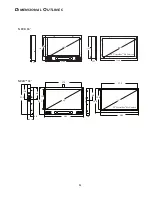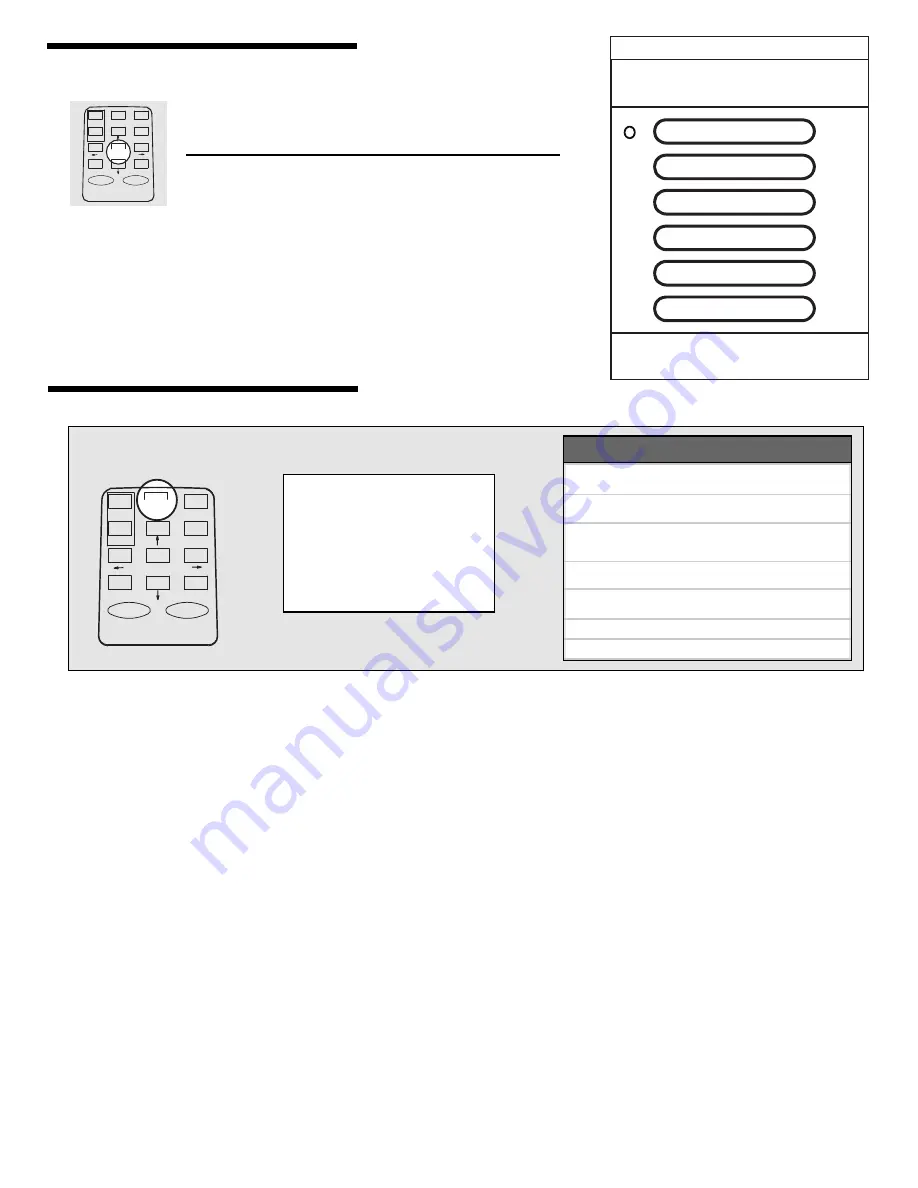
11
5.2 Using the SEL Menu
This menu allows the user to select the input to be shown on-
screen, and can act as an override to the PVD Menu (described in
the following section).
Note: Power-cycling the unit will cause the monitor to revert to
the settings stored in the PVD Menu, not the SEL Menu.
Main Source
Select: OK
RGB
DVI
AV1
AV2
AV3
AV4
When no menus are open on the screen, pressing the
SEL button will bring up the menu shown
CARD
MON
STOP
SEL
EXIT
OK
ON
OFF
MENU
PVD
☞
5.3 Using the PVD Main Menu
CARD
PVD
MON
STOP
SEL
EXIT
OK
ON
OFF
MENU
To Access the PVD Menu
Press PVD
PVD M
AIN
M
ENU
M
A I N
V
I D E O
S
E T U P
M
O T I O N
S
E N S O R
S
E T U P
L
I G H T
S
E N S O R
S
E T U P
S
W I T C H E R
V
I D E O
S
E T U P
A
D V A N C E D
S
E T U P
To Do This...
Press
Move through the Menus
↑ ↓
Choose Sub Menu
SEL
Move through the
Sub Menu options
→
Save - Sub Menu
OK
→
Yes
Do Not Save - Sub Menu
OK
←
No
Exit Sub Menu
EXIT
Exit Main Menus
PVD
☞
☞