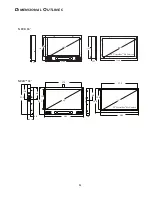22
WARNING:
Rotate adjustment
dial no more than 360º,
then rotate back to
original position.
DO NOT rotate past
one complete turn or
severe damage to the
camera will occur.
Tilt adjustment;
Thumb nut
Pivot Point
Pivot Point
Tilt adjustment;
Thumb nut
Pivot Point
Adjustment Dial:
Use to Square Camera
Focus
Zoom
Figure 8: Camera Adjustment Points
8
CAMERA ADJUSTMENTS
8.1 Color Camera Adjustments
Refer to the following sections to setup the camera for operation. The camera module position can be adjusted both vertically
and horizontally and can also be rotated for proper tilt orientation.
See
Figures 7
for the correct camera series adjustment points.
8.2 Adjusting the Camera’s Zoom and Focus Settings
Refer to
Figure 7
to locate the camera’s zoom and focus knobs. Turn the knobs counter clockwise to loosen them. First
adjust the zoom knob to the desired setting. Adjust the focus knob until the image is crisp and clear. Adjust the zoom knob
for any fine tuning adjustments of the viewing angle, and then adjust the focus knob to clear up the image. Tighten the knobs
to complete the installation.