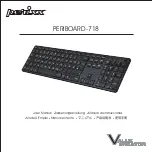INSTALLATION / TECHNICAL SUPPORT
INSTALLATION
Extension to
Commander integrated
USB Port
Step 1 : Plug the Morphus Commander to your computer.
Steo 2 : The system may need to install the USB driver
Step 3 : Wait until the software automatically downloads and installs.
Step 4 : After the installation is complete, the keyboard start working,
Step 5 : The Keyboard start with running LED lights for all keys.
TECHNICAL SUPPORT
1 year limited manufacturer’s warranty.
Free online technical support at www.aikun.co
8 | W W W. A I K U N . C O
W W W. A I K U N . C O | 1
Congratulation, there is no turning back
Every gamer needs a proper gaming kit. Think about getting yourself a gaming mouse and playing with your old
keyboard. Or vice versa. Your gaming experience is going to be incomplete. Many products are available and they
differ in build quality, performance, features, lighting and even clickiness. We have got it all.
Our Mechanical gaming keyboards are more durable, more comfortable and satisfying, full waterproof and they can
make a gamer really feel pampered, come with LED backlighting which makes for great atmosphere when using the
keyboard.
Because they have special physical key switches, built to determine when the key has been pressed a tactile and
audible feedback of the key being pressed successfully. That’s why gamers love our mechanical keyboards, which
give you a tactile response to your actions.
Join us at our social network, you won’t find better fit elsewhere, we take care our own and you will enjoy exclusive
contents and giveaway, you also get the first look at Aikun newest Products and offering.
This is all you have to do:
“Like” us in Facebook at www.facebook.com/aikunme
“ Subscribe “ to us on YouTube at https: //www.youtube.com/c/aikunelectronics
“ Follow “ us in G+ https: //plus.google.com/u/0/+AikunElectronics
For more information about Aikun product please Surf www.aikun.co
Now you can effortlessly enhance your gaming experience in a way that is unique only to you.