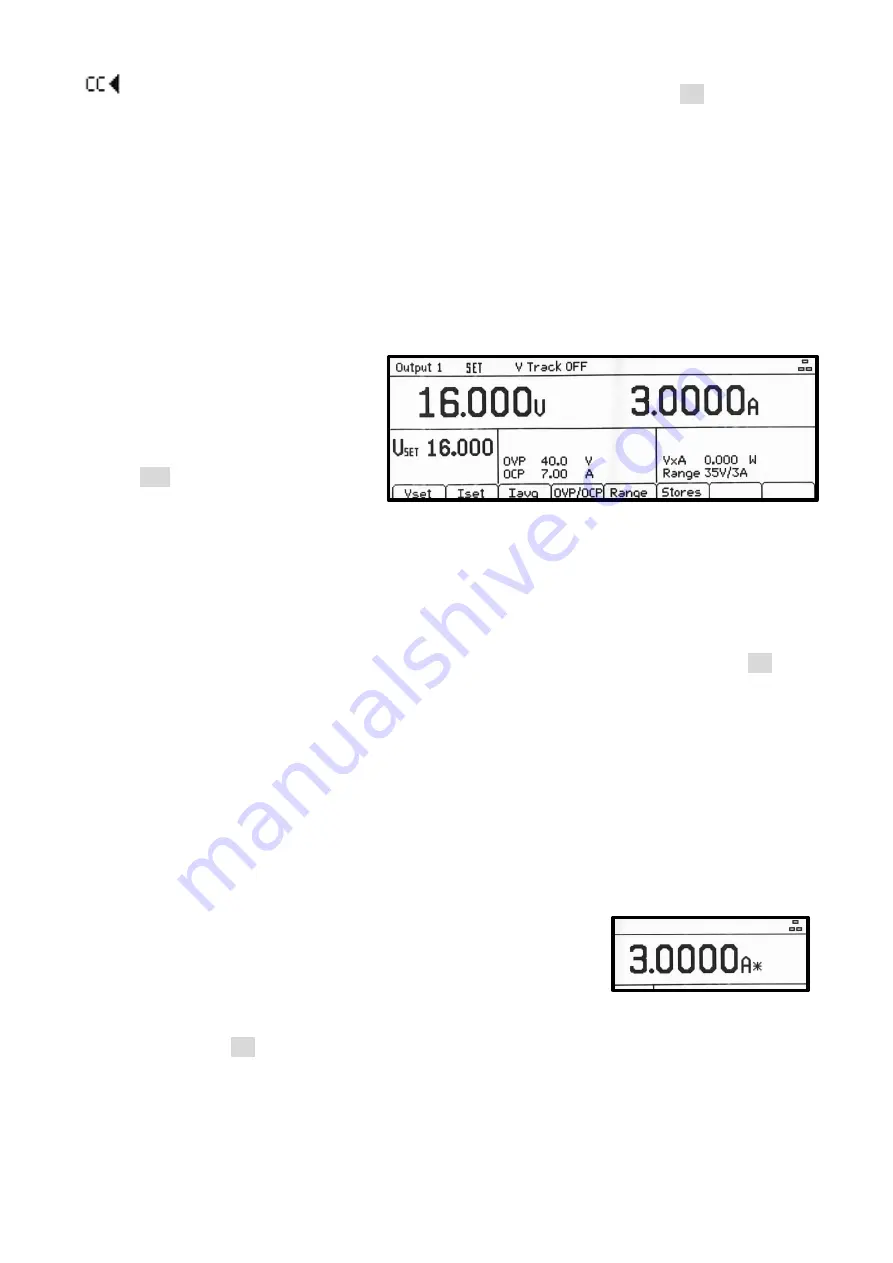
Page 12
To draw attention to the CC symbol and make it clear at a glance, a flashing arrow is
placed next to it. It is also possible to set an audible alert – see section 9.2.
Output Off
When an output is off, the meters show these set values and SET is shown on the top line of
the display. When an output is on, the values of voltage generated and current flowing are
shown together with CV or CC.
View Settings
It is also possible to view the set values for all four outputs at any time. Pressing the OK key
(also marked View Settings) causes the display to change so that the meters all show the limits
values for a period of about 2 seconds.
6.2 Setting with Individual Output Screens
Each output has its own display
screen selected with the keys O/P 1,
O/P 2, O/P 3 and O/P 4. The
selected key is illuminated. This
screen provides more information
than the main (Home) screen (see
section 5.3), and allows additional
parameters to be set.
The top line shows the operating mode (CV, CC or SET) together with the voltage tracking
status. The meters are displayed in a larger font, and the complete settings status for the output
is shown below them.
The eight soft keys are used to set voltage and current (Vset and Iset), over-voltage and over-
current protection levels (OVP & OCP), current meter averaging (Iavg), range selection (Range)
and store or recall of settings (Stores).
Setting voltage or current is as previously described for the Home screen – see section 5.3.
6.3 Power Display (VxA)
The power being supplied to the load (VxA) is displayed in watts on the lower right hand side.
The value is calculated from the metered values of voltage and current and is displayed with a
maximum resolution of 0.001 watts for output 1 and 2; 0.01 watts for outputs 3 and 4.
6.4 Selecting Current Meter Averaging
I
avg
Current meter averaging is useful when the load current is varying rapidly. It can help to reduce
the variation in the reading and make the display easier to follow.
Selection is done from each individual output screen. Pressing the
soft key marked Iavg toggles current meter averaging on or off. The
present status is shown in the area above the key and by an
asterisk ( *
symbol) appearing directly after the current meter. This
* symbol is also displayed on the Home screen.
Three levels of averaging representing low, medium or high can be selected from the System
Menu - see section 8.2. The default value is medium.














































