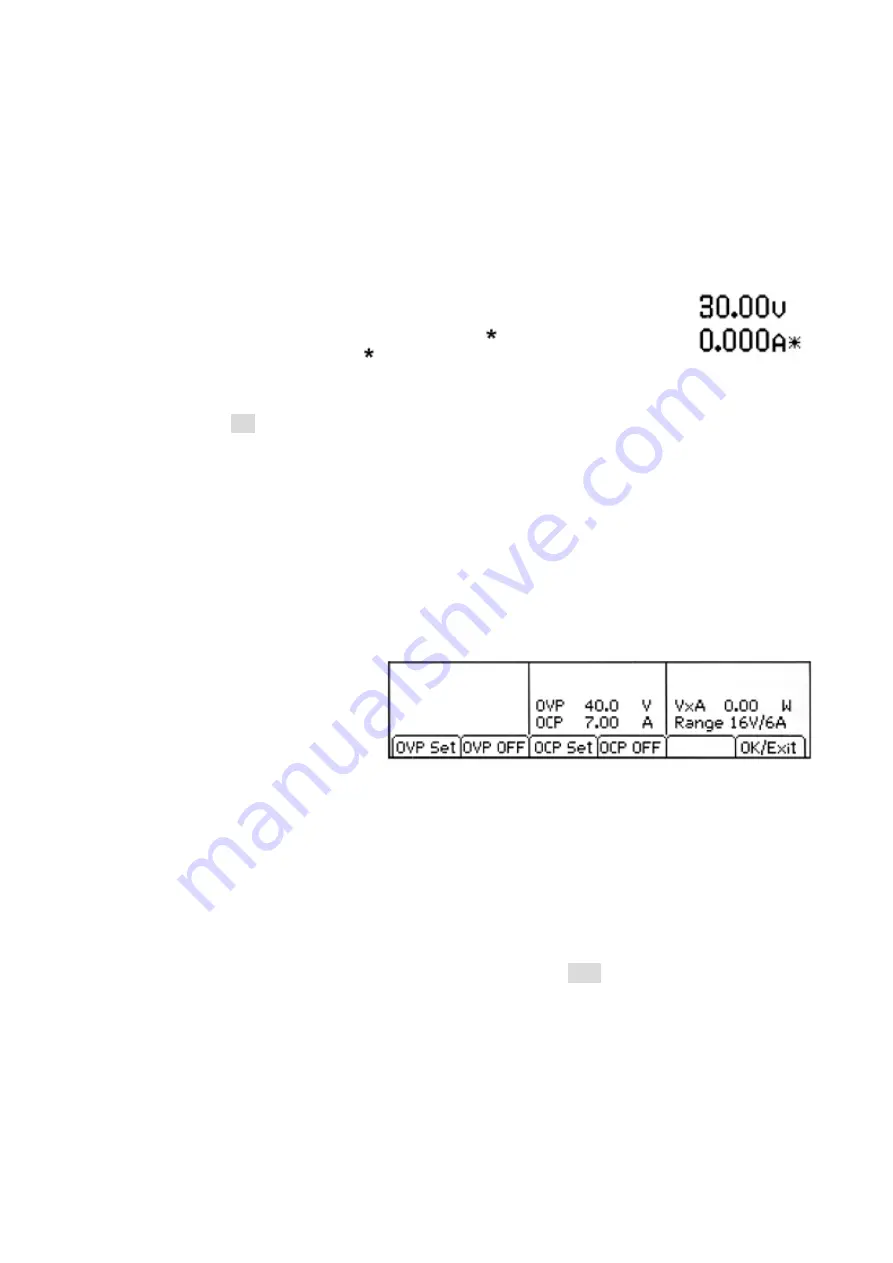
Page 12
8.3 Power Display (VxA)
The power being supplied to the load (VxA) is displayed in watts on the lower right hand side.
The value is calculated from the metered values of voltage and current and is displayed with a
maximum resolution of 0.001 watts for output 1 and 0.01 watts for outputs 2 and 3.
8.4 Selecting Current Meter Averaging
I
avg
Current meter averaging is useful when the load current is varying rapidly. It can help to reduce
the variation in the reading and make the display easier to follow.
Selection is done from each individual output screen. Pressing the soft key
marked Iavg toggles current meter averaging on or off. The present status is
shown in the area above the key and by an asterisk ( s symbol) appearing
directly after the current meter. This symbol is also displayed on the Home
screen.
Three levels of averaging representing low, medium or high can be selected from the System
Menu - see section 9.2. The default value is medium.
8.5 Setting Over-Voltage and Over-Current protection
OVP/OCP
The power supply offers user adjustable over-voltage protection (OVP) and over-current
protection (OCP). If a voltage is detected that exceeds the OVP level, or a current is detected
that exceeds the OCP level, the output is switched off and the message OVP or OCP is
displayed.
OVP is adjustable between 1V and 40V for outputs 1 and 2, and between 1V and 80V for
output 3. OCP is adjustable between 0.01A and 7A for outputs 1 and 2, and between 0.01A
and 3.5A for output 3.
Pressing the OVP/OCP soft key
creates a new set of soft keys from
which OVP & OCP values can be set
or turned on or off.
Pressing OVP Set causes the key to
illuminate and makes the OVP value settable. A new value can be entered using the numeric
keypad or by the spin-wheel if enabled. OVP can be turned off by pressing OVP OFF, and
turned back on by pressing OVP On. The previous OVP value is retained when OVP is off and
is displayed in brackets.
Similar capabilities are provided for controlling OCP.
Note that, when set to OFF, the function is not completely disabled but is set to the maximum
value for the output. Thus if OVP was set to OFF on output 1 and an external voltage greater
than 40V was applied to the terminals, an OVP trip would occur.
More information on using OVP and OCP is provided in section 11.7.














































