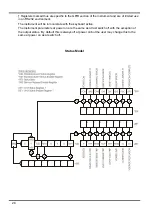Analogue Control
Rear panel connections V CONTROL and I CONTROL provide quasi-analogue control of the
Output Voltage and Current Limit respectively. The CONTROL inputs are read 4 times per
second by the A-to-D converter and the output is set according to the selected input scaling. The
input scaling for both can be set as 0 to 10 Volts or 0 to 5 Volts for maximum output. The
Analogue Control functions and scaling are both selected from the keyboard, see Extra Functions
section.
The COMMON return signal is referenced to the positive output of the power supply.
Analogue Control is activated from the Bus menu, see Remote Operation section. When
activated, the top line of the display shows which functions (V and/or I) have been selected and
the corresponding functions on the front panel (NUMERIC SET / JOG SET for V and/or I ) are
inhibited to avoid contention between Analogue Control and front panel operation.
Analogue Monitor
The output terminal voltage and output current may be monitored on V MONITOR and I
MONITOR respectively. The output scaling for both will be the same as that set for V CONTROL
and I CONTROL, see above section. V MONITOR and I MONITOR are always available at the
rear panel terminals.
The COMMON return signal is referenced to the positive output of the power supply.
Store Settings
The instrument can store 10 set-ups in non-volatile memory; the parameters stored are voltage,
current limit, OVP and OCP. The output state and remote sense setting are not stored.
To store a set-up press SHIFT, STORE to show the store locations and the currently saved set-
ups on the
Store
screen.
The store location to be used can be selected directly by pressing any key 0 – 9 or by scrolling to
the appropriate store number in the list using the JOG SET control; the selected store is indicated
by the square brackets
[ ]
at that location. Press OK to store the set-up at the selected
location; the screen returns to the standard status display. A full store can be overwritten with
new settings. At any time before the OK key is pressed the store function can be exited without
saving a set-up by pressing ESCAPE or by waiting for the operation to time out.
Deleting Stored Settings
Any store can be returned to 'empty' as follows: press SHIFT, STORE, and select the appropriate
store number as described in the Store Settings section above; at that point press
·
followed by
OK to confirm the operation. At any time before the OK key is pressed the delete function can be
exited without erasing a set-up by pressing ESCAPE or by waiting for the operation to time out.
Recall Settings
To recall a set-up press SHIFT, RECALL to show the store locations and the currently saved set-
ups on the
Recall
screen. Each store location is displayed with its output voltage, current limit,
OVP and OCP settings; the output status (on/off) and sense settings (local/remote) are not
stored. Empty store locations are shown without data.
The store location containing the setting to be recalled can be selected directly by pressing any
key 0 – 9 or by scrolling to the appropriate store number in the list using the JOG SET control; the
selected store is indicated by the square brackets
[ ]
at that location. Press OK to recall the
set-up at the selected location; the screen returns to the standard status display. Settings may be
recalled with the output on or off.
18